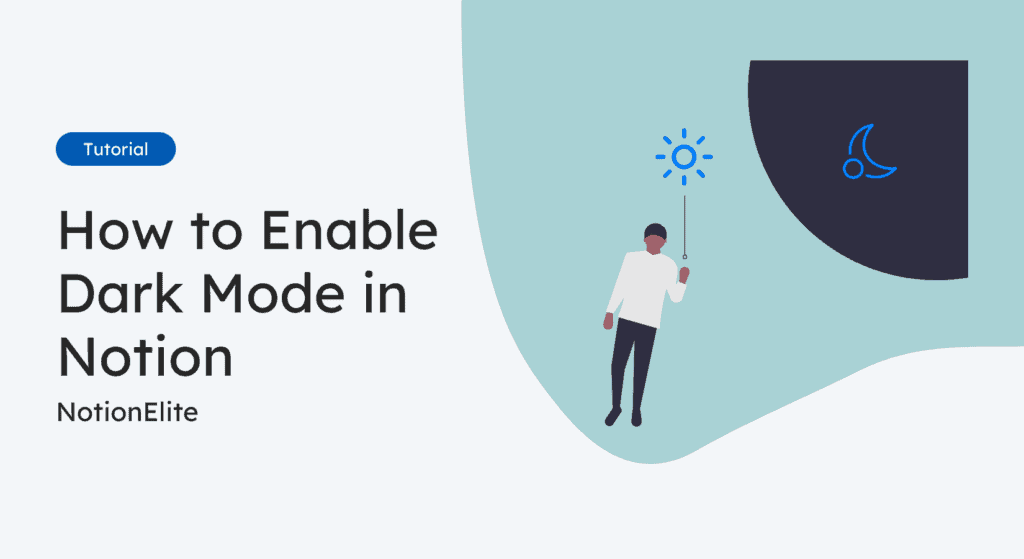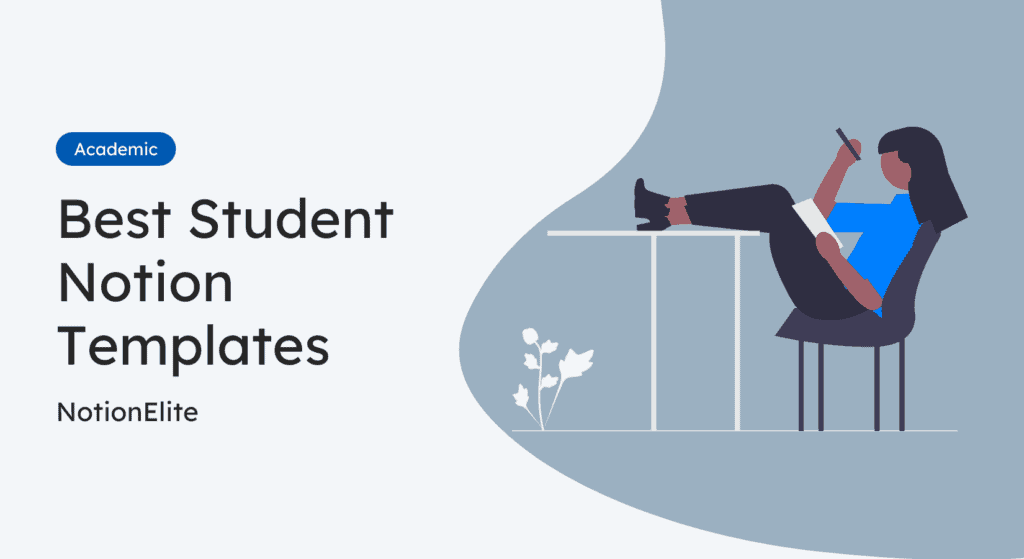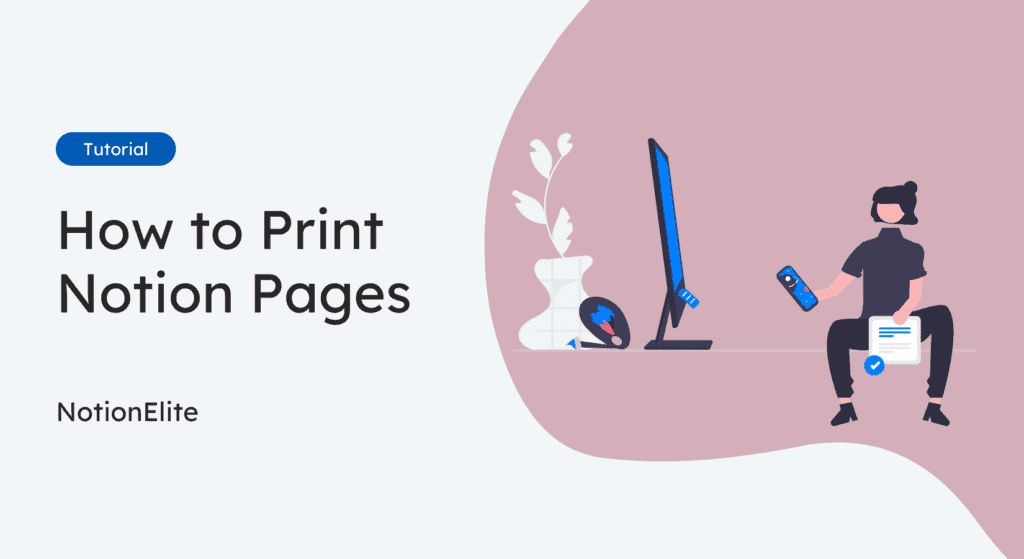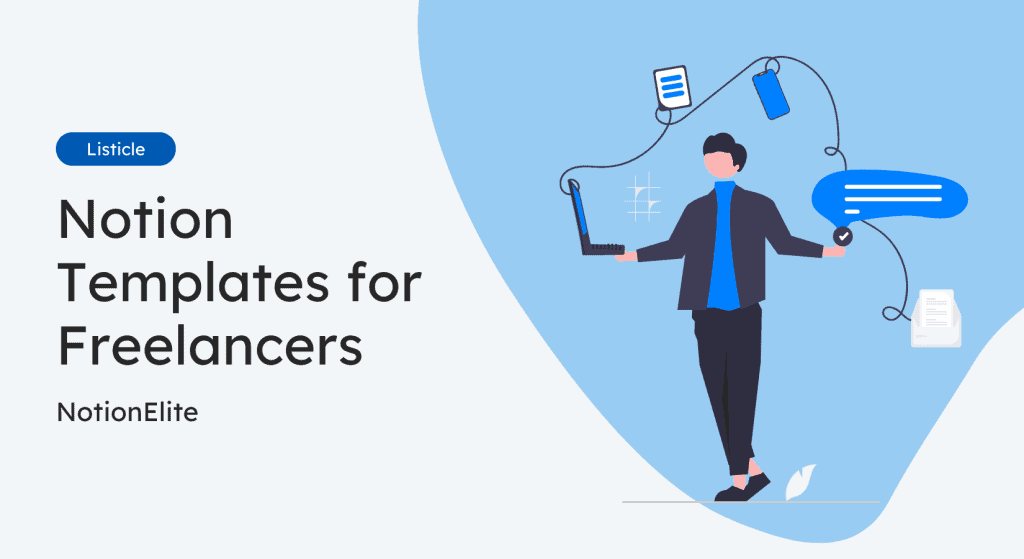Are you looking to upgrade your Notion workspace with some handy widgets?
Widgets are third-party tools that let you embed different types of content and features directly into your Notion pages. From tracking habits to checking the weather forecast to enjoying your favorite tunes, there’s a widget for almost every need.
In this article, I’ve put together a comprehensive list of the best Notion widgets out there. These widgets will help make your Notion experience better.
But before we look at the widgets, let’s look at how to add one to your Notion workspace.
- How to Add Widgets to Notion
- 50 Best Notion Widgets to Supercharge Your Workspace
- Notion Clock Widgets
- Notion Calendar Widgets
- Notion Weather Widgets
- Notion Pomodoro Widgets
- Notion Countdown Timer Widgets
- Notion Chart Widgets
- Notion Button Widgets
- Notion Form Widgets
- Notion Habit Tracker Widgets
- Notion Quotes Widgets
- Students Notion Widget
- Personal Notion Widgets
- Other Notion Widgets
How to Add Widgets to Notion
Adding a Notion widget to your workspace is a straightforward process. Regardless of the type of third-party widget you want to embed, follow these easy steps:
- First, copy the widget’s link from the provider’s website.
- In Notion, create a new page or open an existing one where you want the widget to appear.
- Add an Embed block by typing “/embed” or selecting it from the blocks menu.
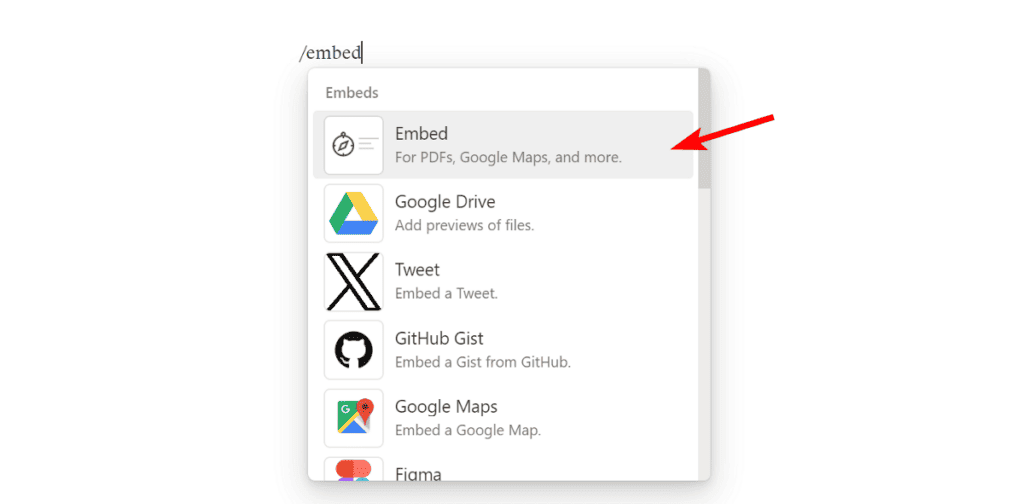
- Paste the link you copied earlier into the Embed block and hit Enter.
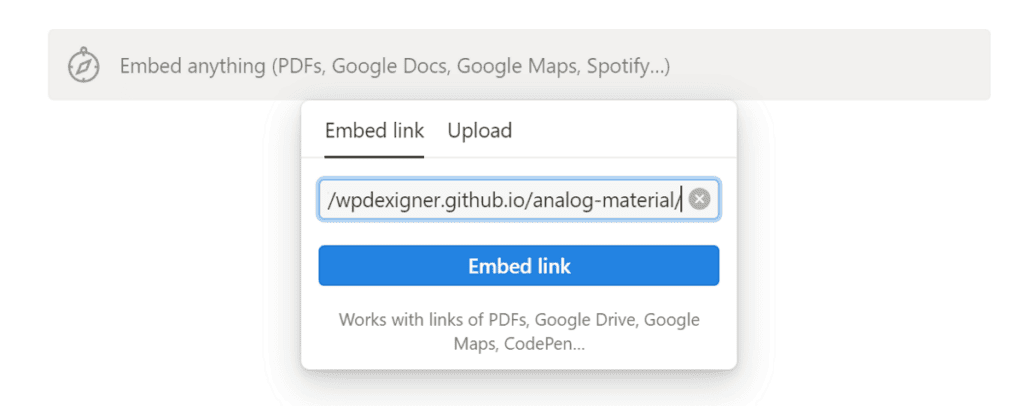
- Resize the embedded widget to your desired dimensions by dragging its edges.
Now that we’ve seen how to add a Notion widget, let’s look at the best Notion widgets available out there.
50 Best Notion Widgets to Supercharge Your Workspace
The following widgets have been carefully compiled and organized into different categories to make it easier for you to find the ones you need for your specific use cases.
Let’s look at these widgets.
Notion Clock Widgets
Clock widgets help you keep track of the current time and add a nice aesthetic touch to your workspace. Here are some popular clock widgets for Notion.
1. Simple Digital Clock
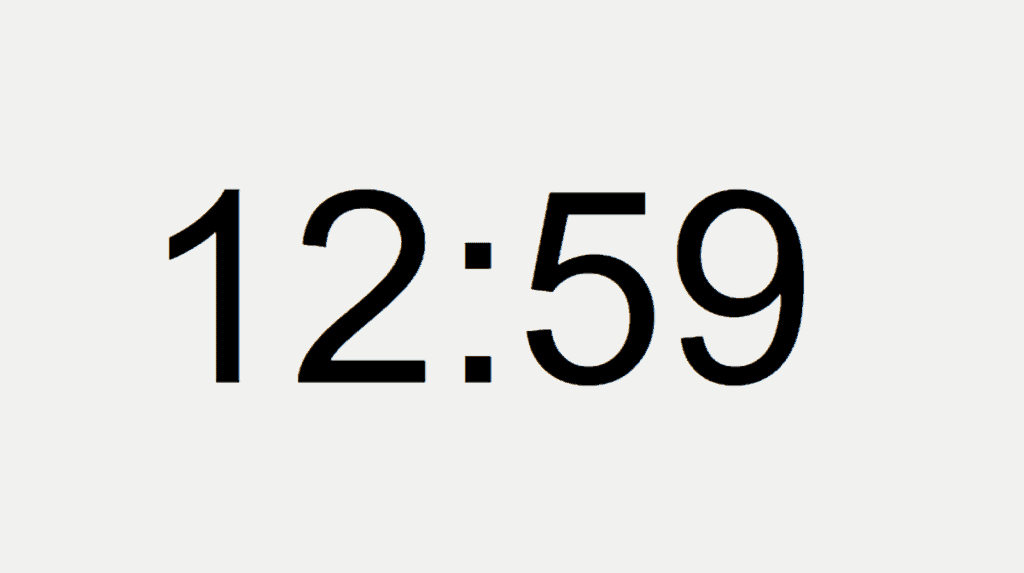
Simple Digital Clock widget is a customizable clock that offers light/dark mode options, 12/24-hour formats, and customizable background color.
2. Digital Flip Clock
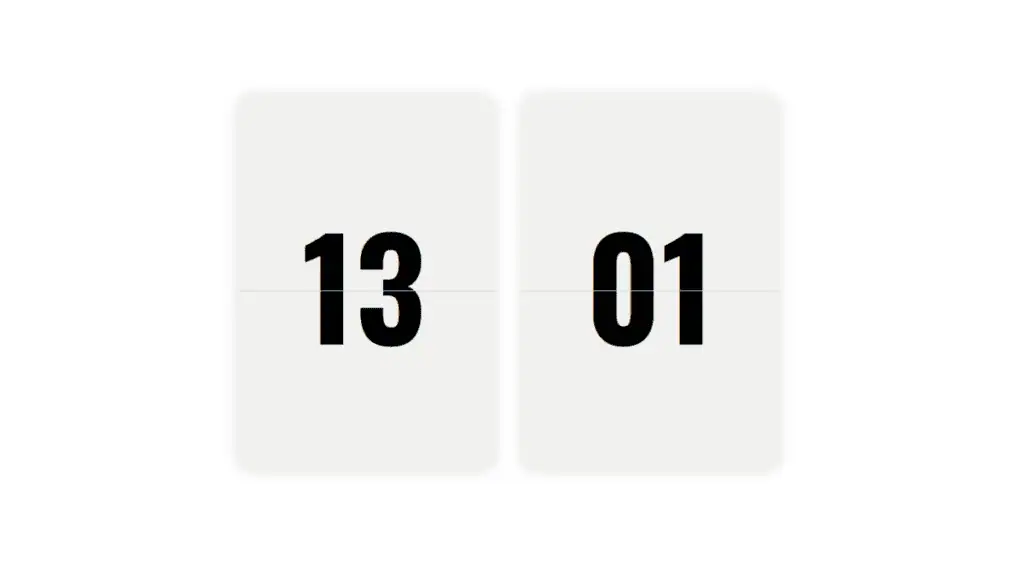
The Flip Clock widget is a retro-style clock that features animated flipping numbers with an option for light or dark mode.
3. Material Analog Clock
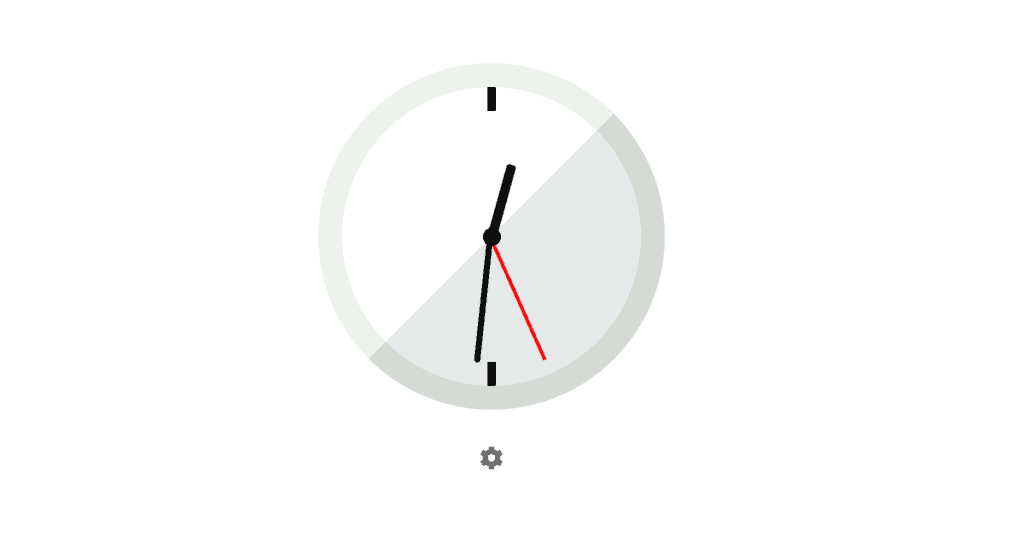
Material Clock widget is a customizable analog clock with a material design style. It allows users to customize the colors of the clock’s rings from the Notion color palette.
4. Minimalist Analog Clock
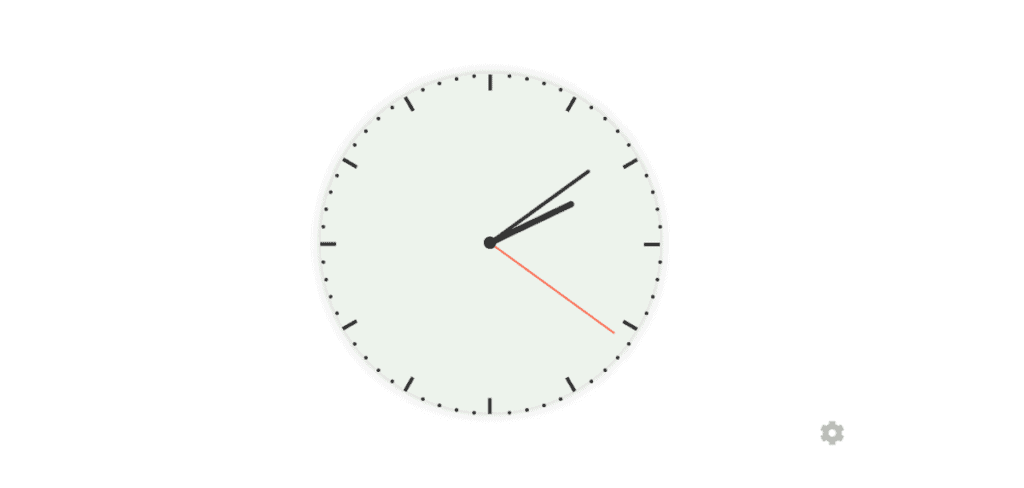
The Minimalist Analog Clock widget offers a clean and customizable analog clock with options to set the watch face colors from the Notion palette.
5. Indify Clock Widgets

Indify has a collection of six analog clocks and two digital clocks. All clocks are customizable with options to use 24 hours format and customize the background and watch colors.
6. Clocklink World Clock
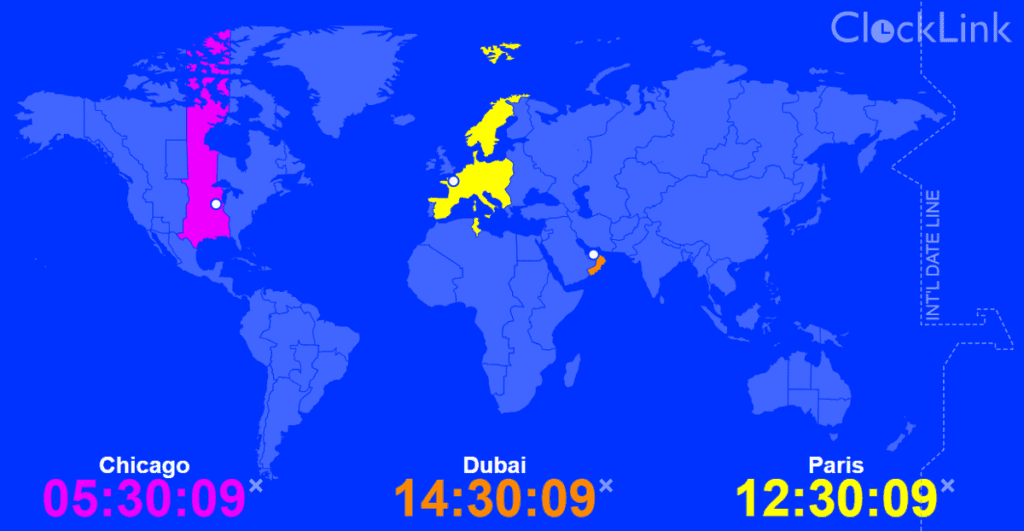
ClockLink World Clock lets users display up to three cities’ times on an interactive map for easy comparison of different time zones.
Notion Calendar Widgets
Notion has a calendar database that’s great for task management and setting reminders. But what if you just need a simple calendar to check the current date or view Google Calendar events in Notion? Let’s take a look at the best Notion Calendar widgets.
7. Apption Google Calendar Widget
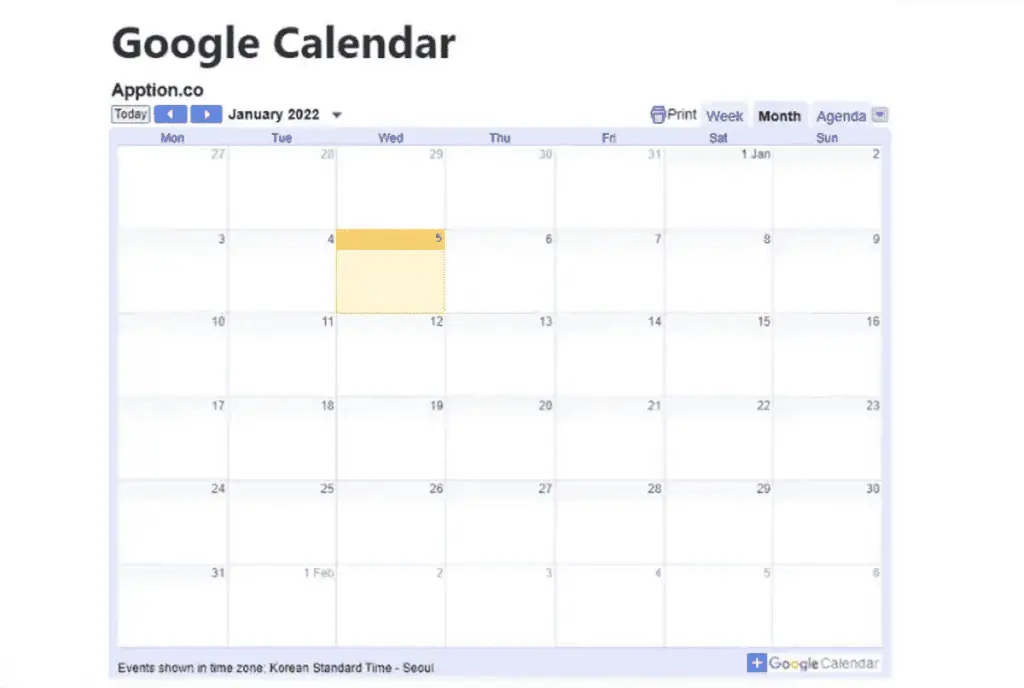
Not the best looking, but the Apption Google Calendar widget lets you display all Google Calendar events inside Notion.
8. Minimal Calendar
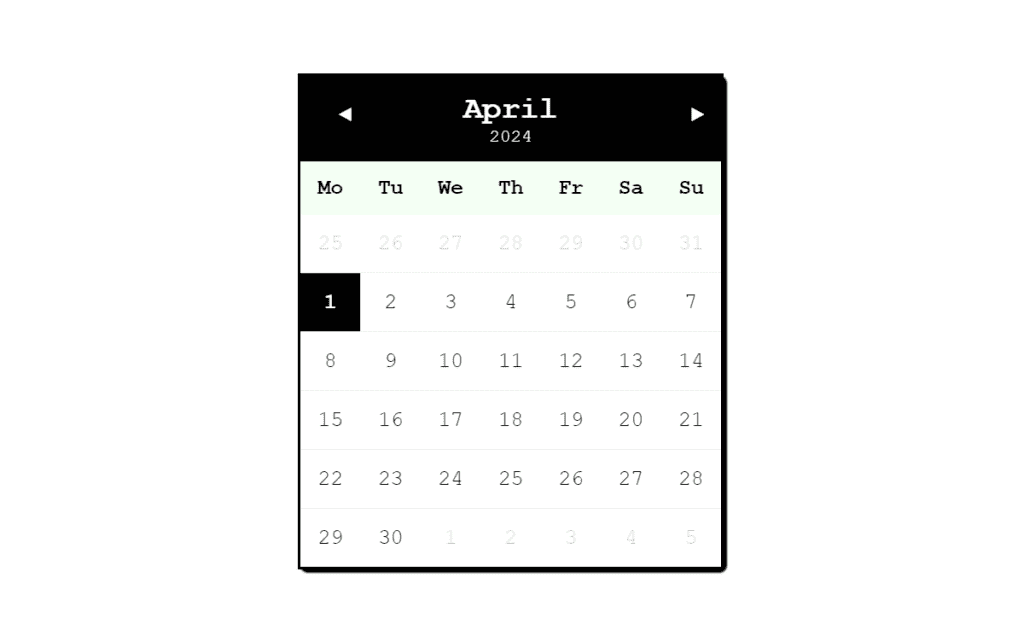
The Minimal Calendar Widget displays the monthly calendar in a clean layout.
9. Simple Calendar
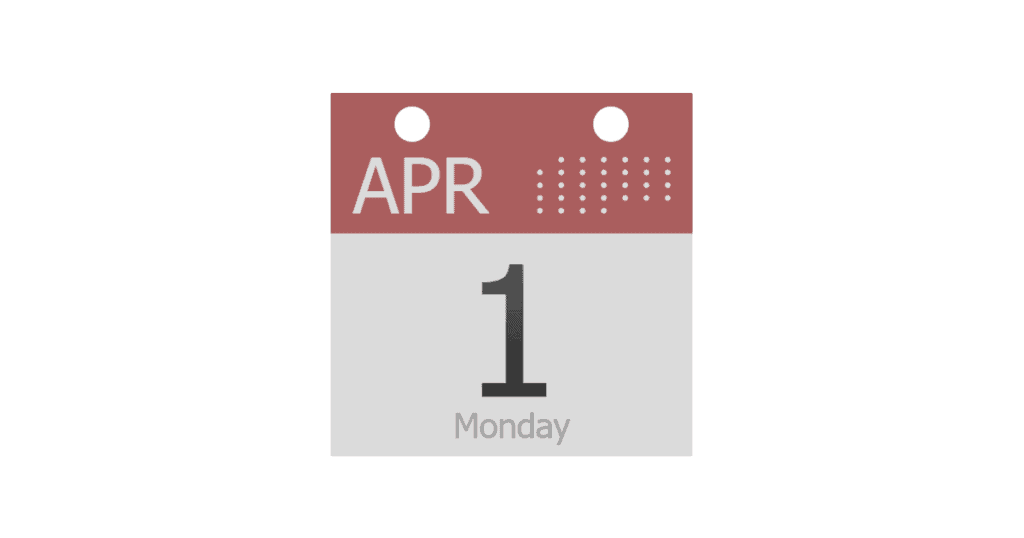
This is a simple calendar widget for displaying today’s date in your Notion dashboard.
10. Life Calendar
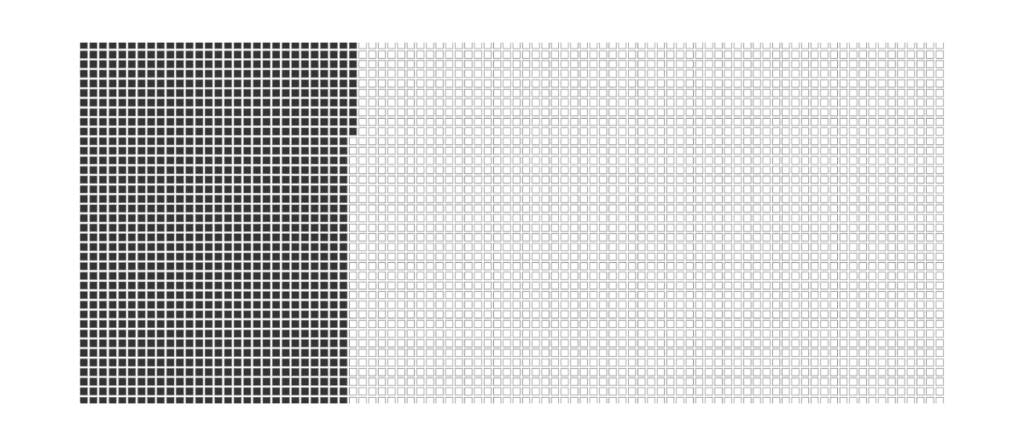
Life Calendar helps you visually see your life in weeks, with black squares indicating the weeks you’ve lived and white squares representing weeks remaining.
Notion Weather Widgets
A nice widget to have along with the clock and calendar widget is the weather widget. Let us look at the two most popular options available.
11. Indify Weather Widget
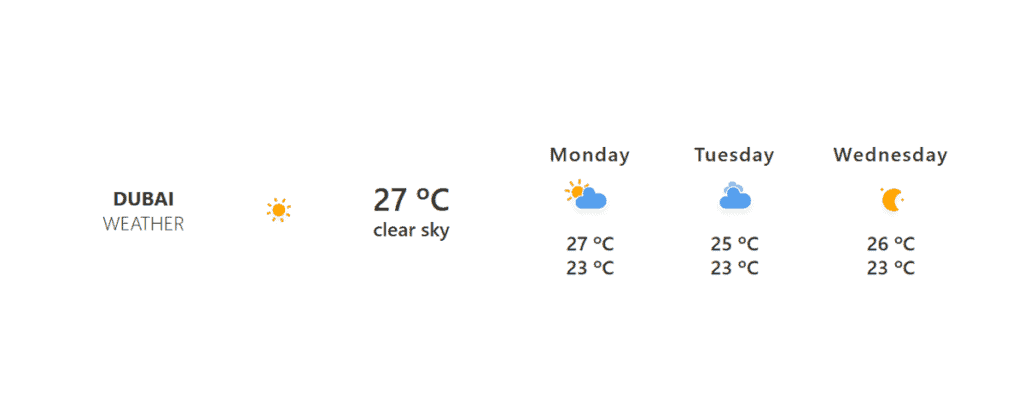
Indify Weather Widget lets you customize the color scheme, choose your unit preference, select your location, and display forecasts for up to seven days.
12. Weather Widget
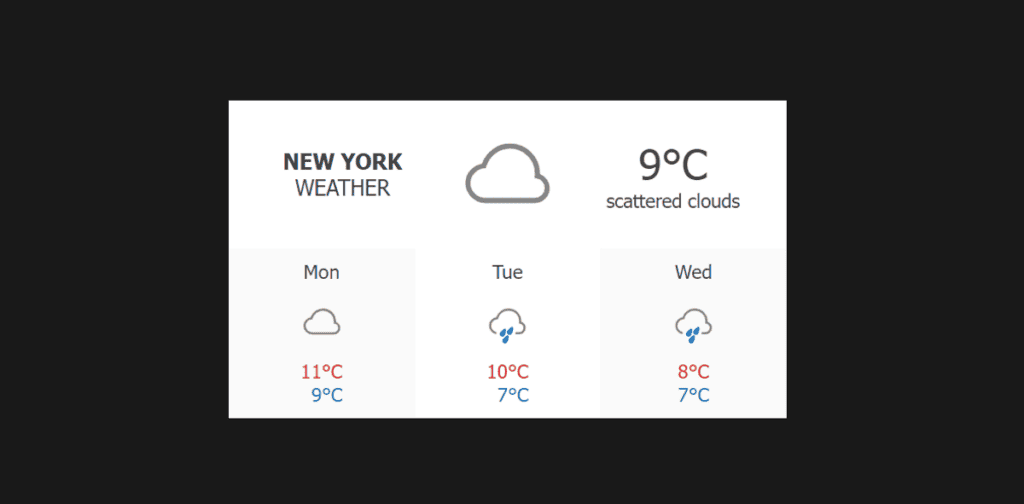
WeatherWidget.io is a fully customizable widget that allows you to set the location and change display settings such as themes, fonts, icons, and colors.
????Tip: You’ll need to use Apption.co to convert code into an embeddable URL.
Notion Pomodoro Widgets
If you’re using Notion for productivity, embedding a Pomodoro timer will encourage you to work in short focused bursts. Here are some Notion widgets that can help you achieve this productivity technique:
13. Simple Pomodoro
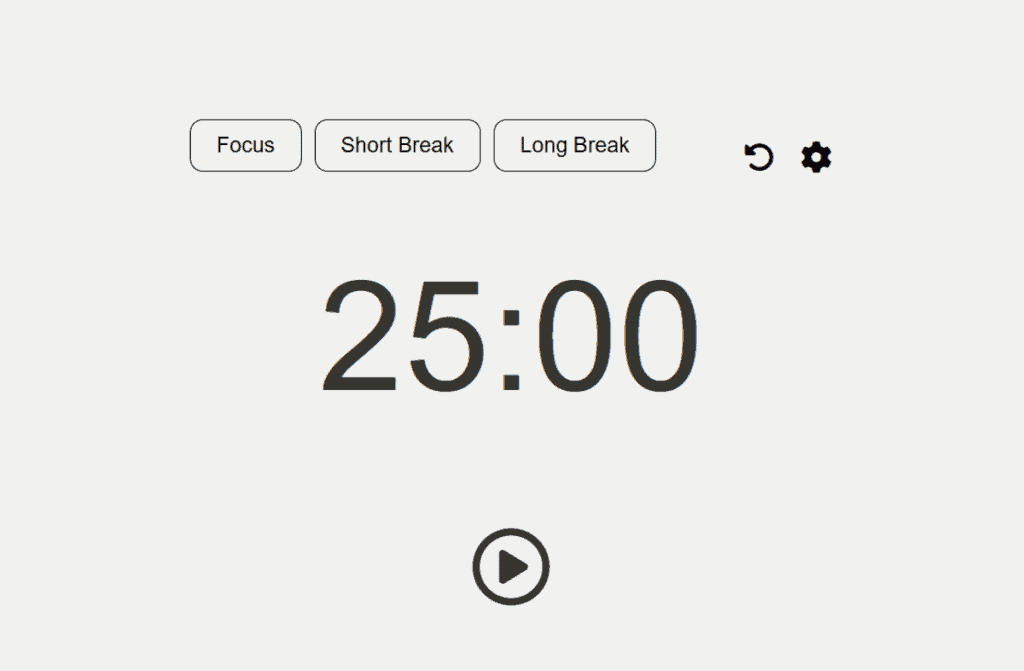
The Pomodoro widget allows you to customize the timer with various background colors from the Notion color palette.
14. Pomofocus
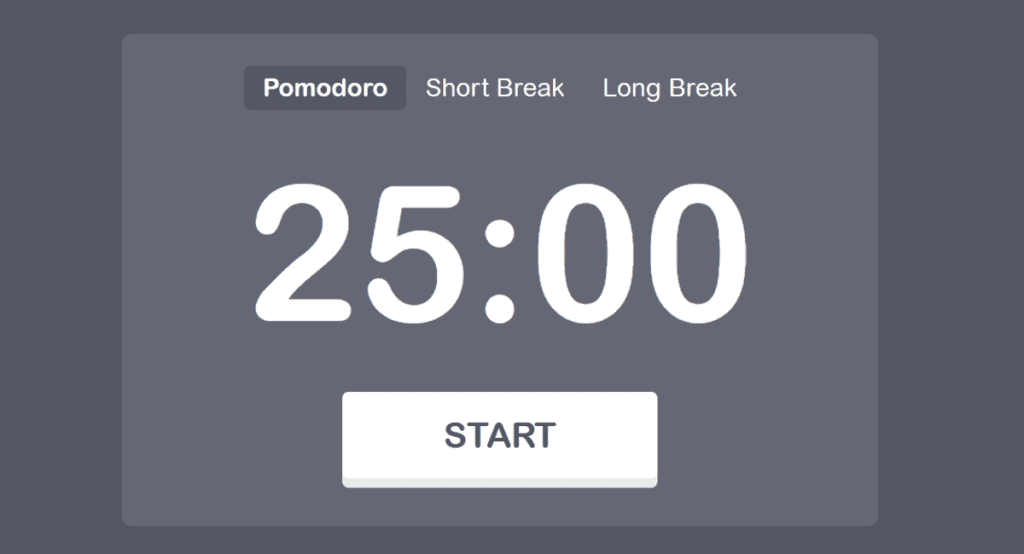
Pomofocus is a full-fledged Pomodoro timer with options to add tasks, change timer length, customize colors, and play alarm sounds.
15. Kairo Pomodoro Tracker
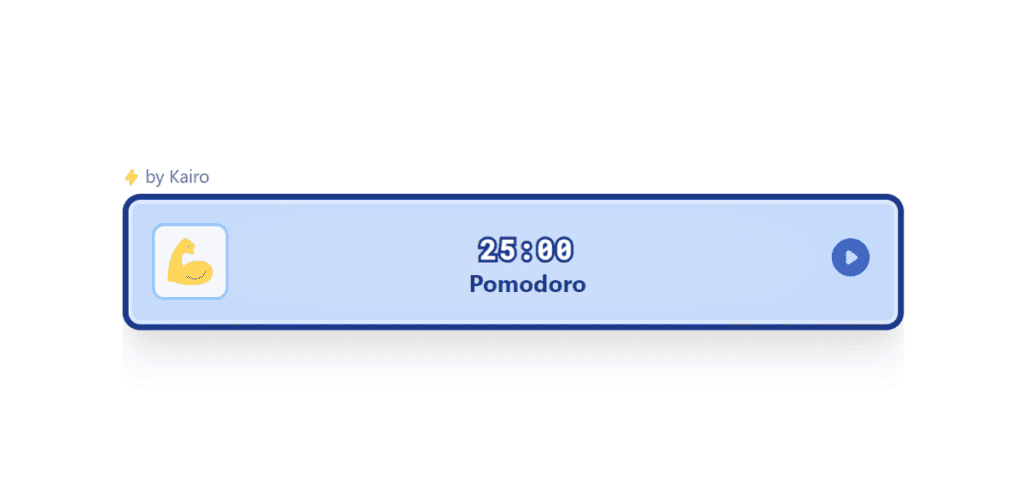
Kairo Pomodoro is a countdown block that also works as a Pomodoro timer. It offers customizable colors, icons, title, and time settings.
16. Pomodoro Timer by Shorouk
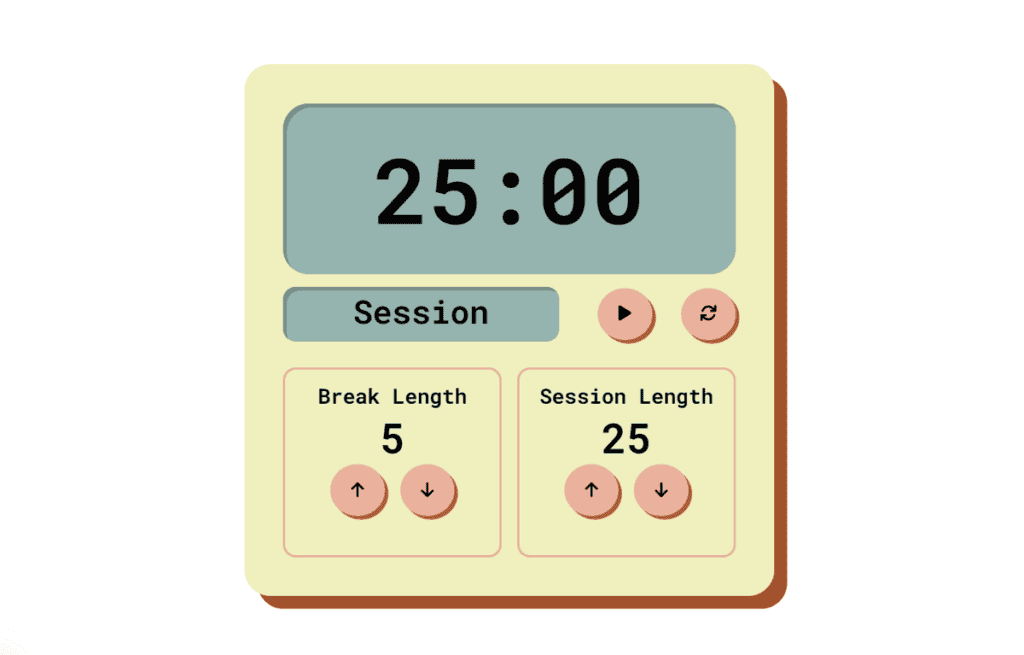
This Pomodoro resembles a calculator and has options for adjusting the break and session lengths.
Notion Countdown Timer Widgets
Countdown Timer widgets can add a sense of urgency or anticipation to projects and events. They’re ideal for tracking deadlines or important dates. Let’s look at countdown timer widgets available.
17. Countdown Timer
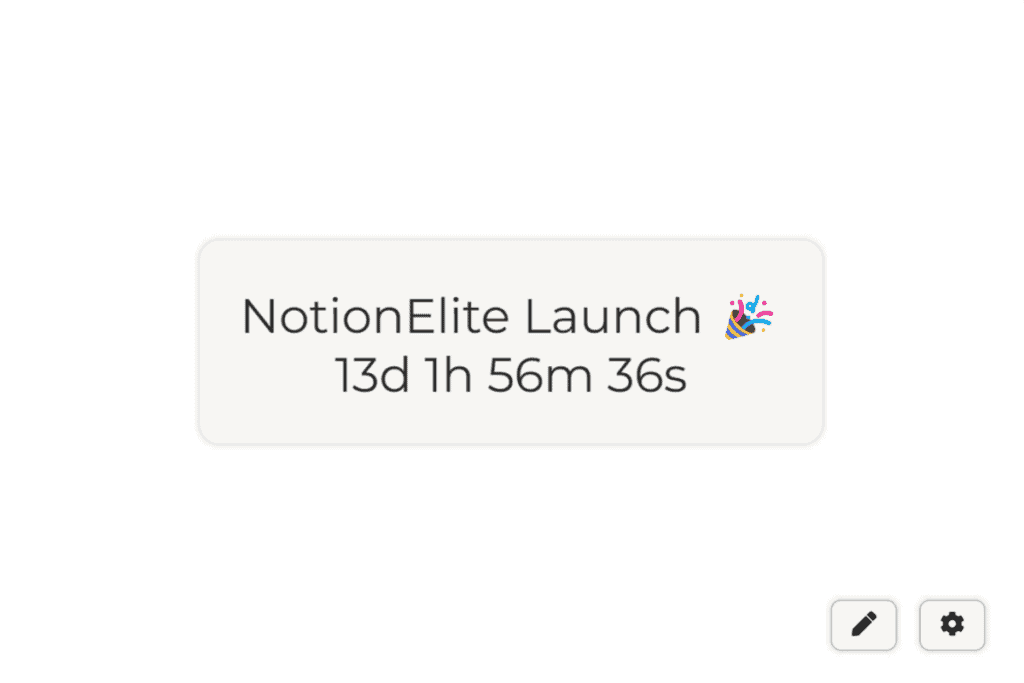
Countdown Timer widget lets users set personalized countdowns with an event title and a choice of background color.
18. Indify Countdown Widget

Indify Countdown is a sleek Notion widget with customization options for setting a title, date, and time. It also lets you choose which time units to show.
19. Kairo Countdown Block
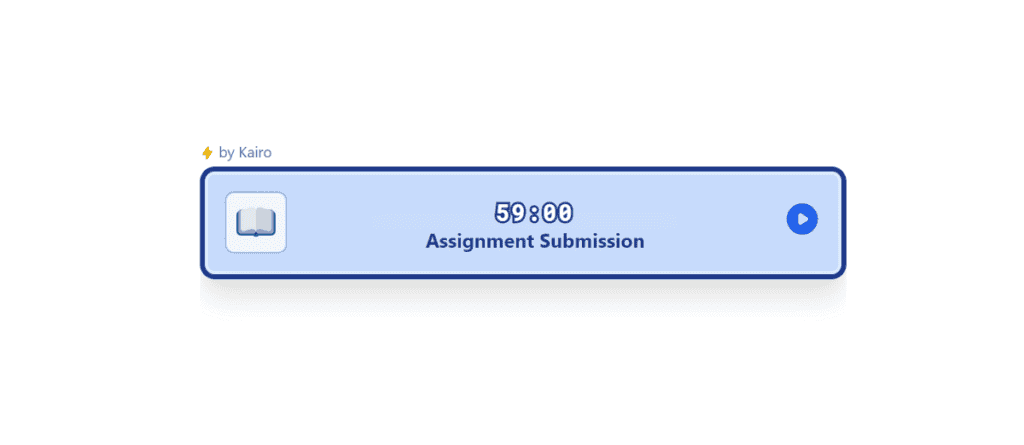
Kairo countdown block lets you set the countdown for up to 9 hours and change the colors, text, and icon of the widget.
20. Countdown widget by Shorouk
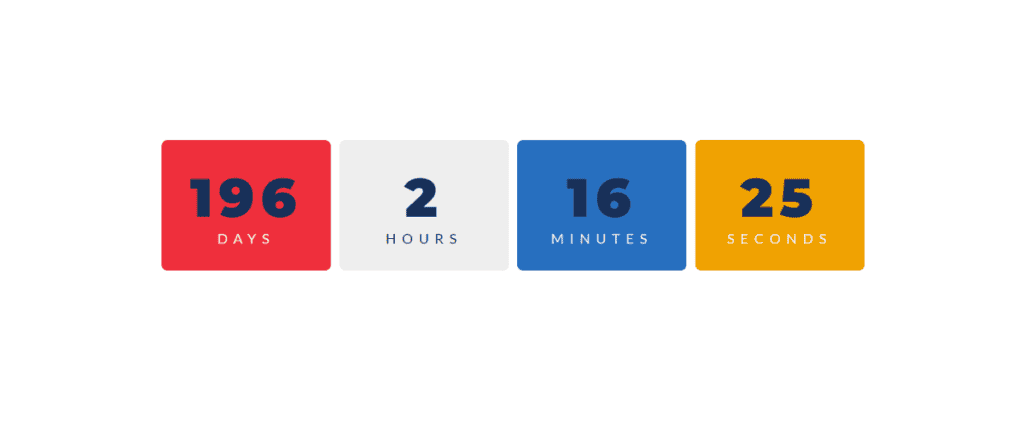
This colorful, funky countdown widget comes in bold colors and can be customized by editing the code.
➡ Add Countdown widget by Shorouk
21. Time Left In Month
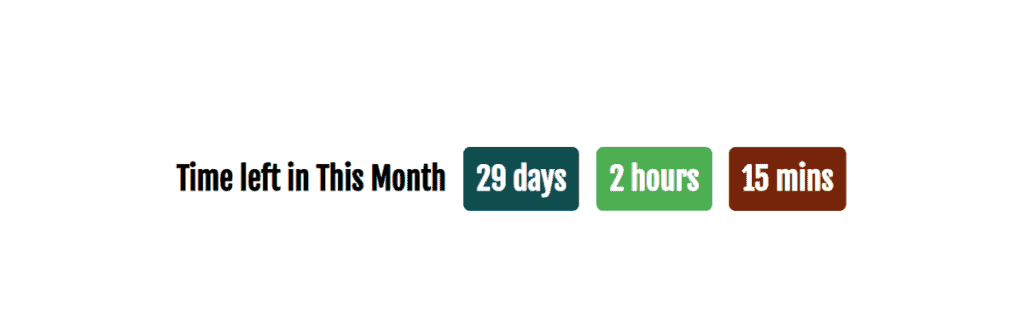
Time Left In Month is a fun widget that displays the remaining days and hours until the month ends. It is ideal for use in monthly agendas or financial planning templates.
22. Time Left In Week

It is similar to Time Left In a Month, but it counts down the remaining days and hours until the following Sunday or Monday.
Notion Chart Widgets
Notion Chart Widgets are an excellent way to visualize data directly within your Notion workspace. These widgets support various chart types like bar, line, and pie charts, which can be linked to Notion databases or external data.
23. Notion Charts VIP
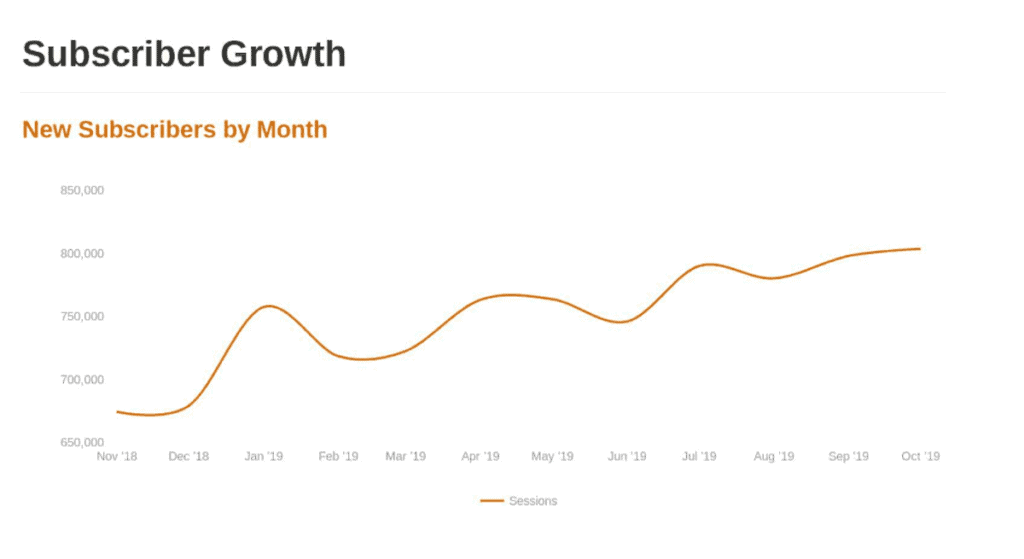
Notion Charts lets you create live, dynamic charts within Notion using data from Google Sheets. It offers a wide range of chart types that match Notion’s color palette.
➡ Add Notion Charts by Notion VIP
24. ChartBase
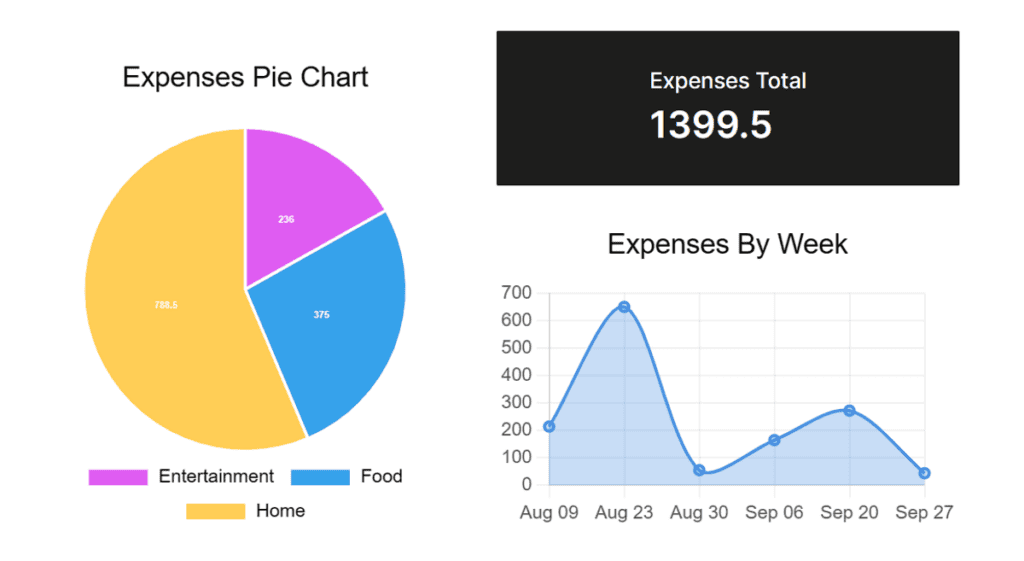
ChartBase, also known as notion2charts lets you create professional charts and graphs from Notion databases. It offers customization options for 7 different chart types, including color schemes and styles.
25. Nochart
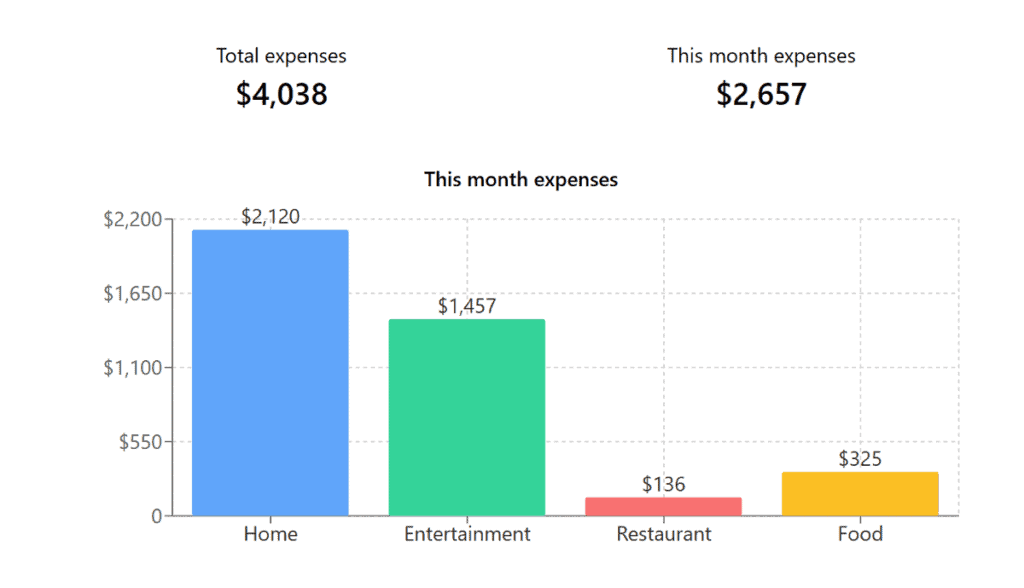
Nochart is a similar widget but uses AI to help you create customizable, interactive charts.
Notion Button Widgets
Notion has a built-in button widget for performing tasks within its pages. But sometimes you need buttons for embedding links to external sites.
26. Butn
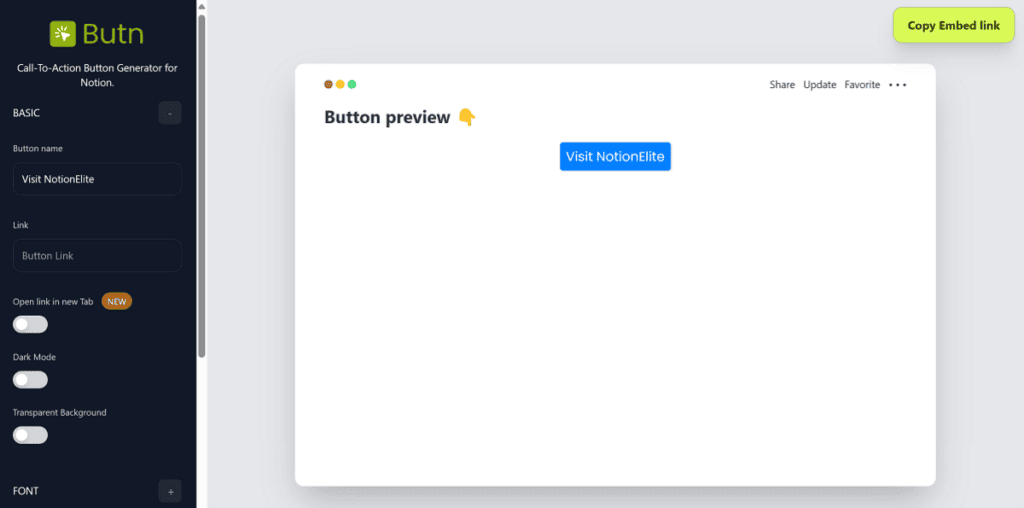
Butn is a simple widget for creating customized call-to-action buttons within Notion. It gives you options to customize the button font, color, padding, alignment, border, and shadows, and even set the button to open links in a new tab.
➡ Add Butn
27. Indify Button
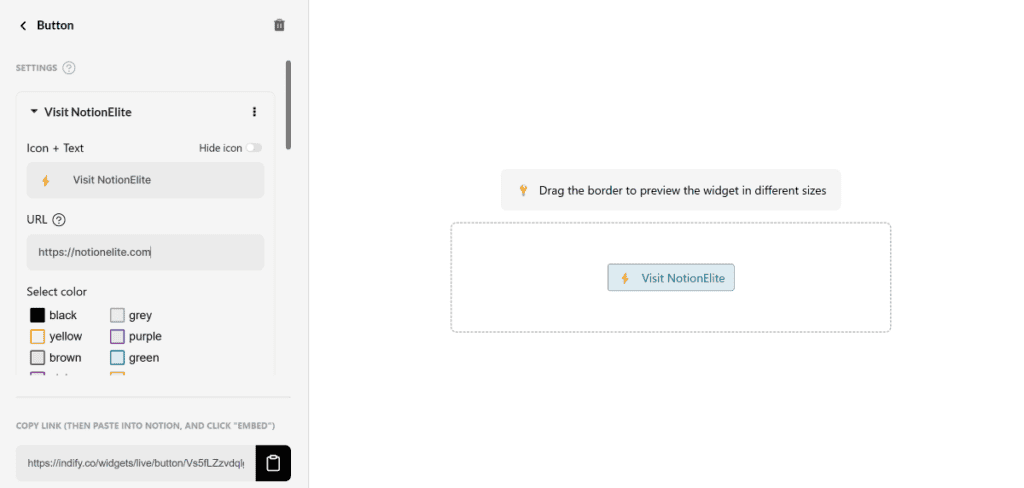
Indify Button widget comes with preset color themes and lets you add multiple buttons to the same widget. It also lets you change button font, color, size and layout.
Notion Form Widgets
There are times when you’d want to create forms without leaving your Notion workspace. The below tools let you create customizable form widgets and collect responses directly into your Notion databases.
28. NoteForms
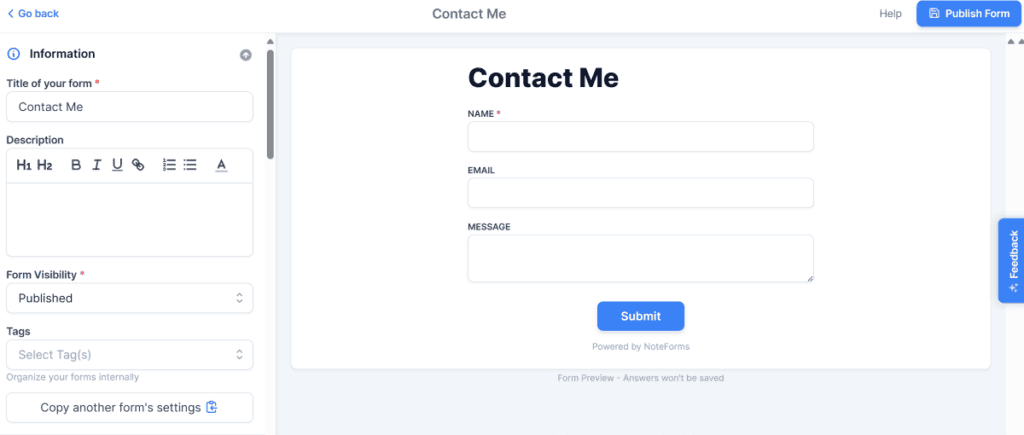
NoteForms offers 18 customizable field blocks for creating unlimited forms, along with submission alerts and secure data storage in Notion databases. It also includes pre-designed templates to get you started quickly.
29. Chilipepper
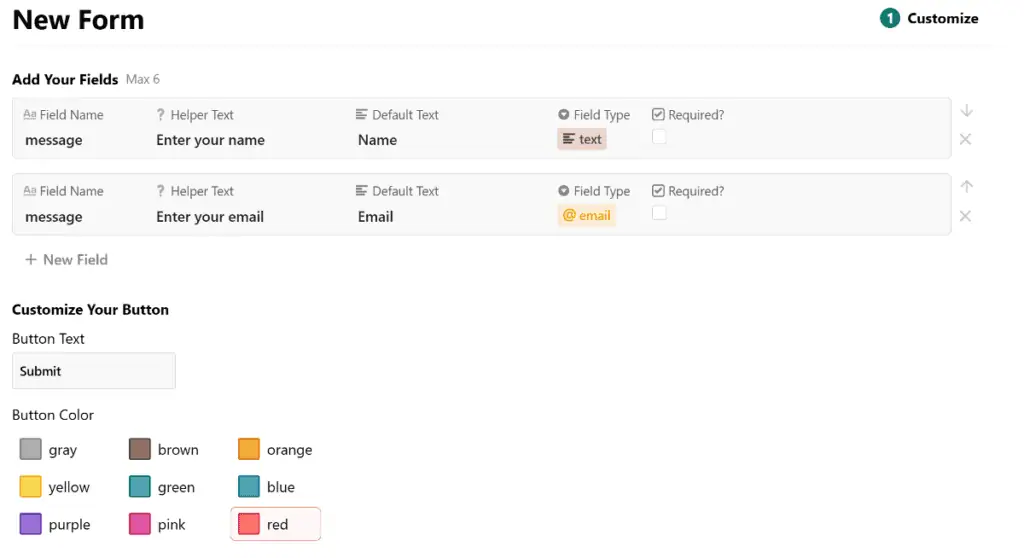
Chilipepper allow for easy data collection with customizable fields and direct submission to Notion databases. It support various field types, color customization and dark mode support.
30. SparkleForms
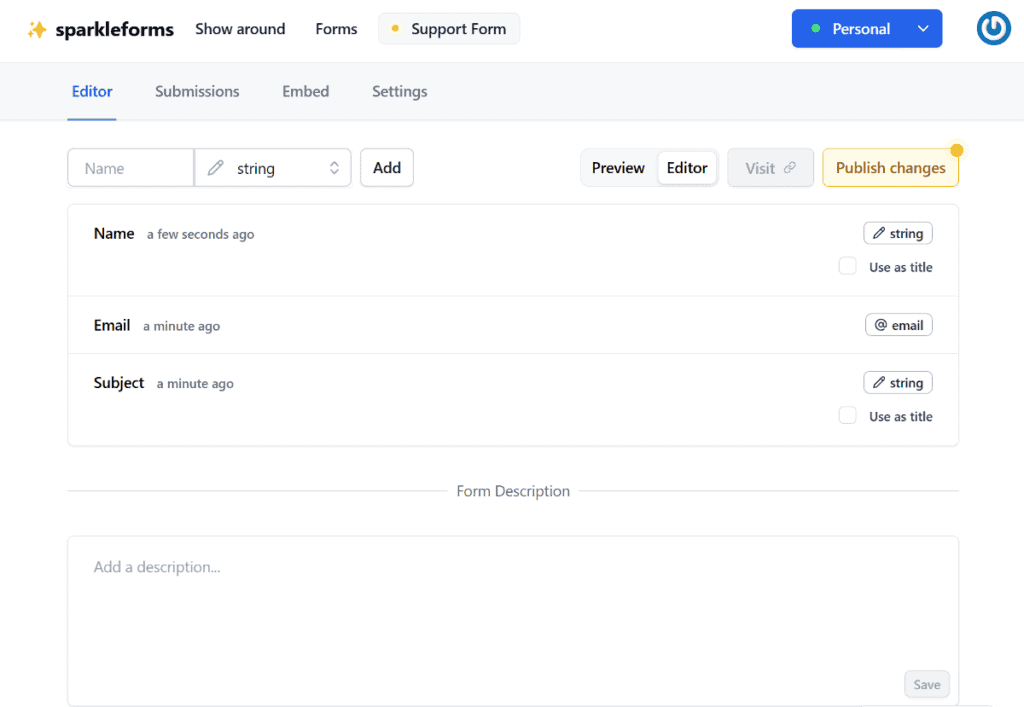
SparkleForms is a headless form management tool that includes custom rules, spam protection, and file uploads for efficient response collection directly into your Notion database.
31. Notion Reactions
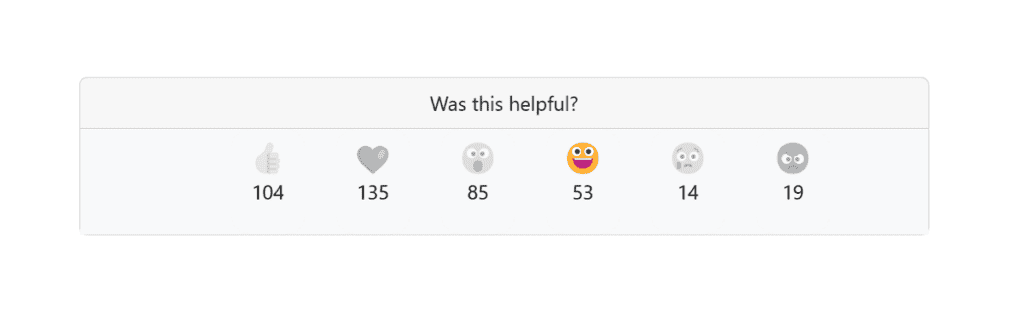
Notion Reactions widget simplifies feedback on Notion pages by allowing users to react with emojis.
Notion Habit Tracker Widgets
Habit tracker widgets help you stay accountable and motivated. You can use them to monitor and maintain your daily routines and goals.
32. Blocs Habit Tracker
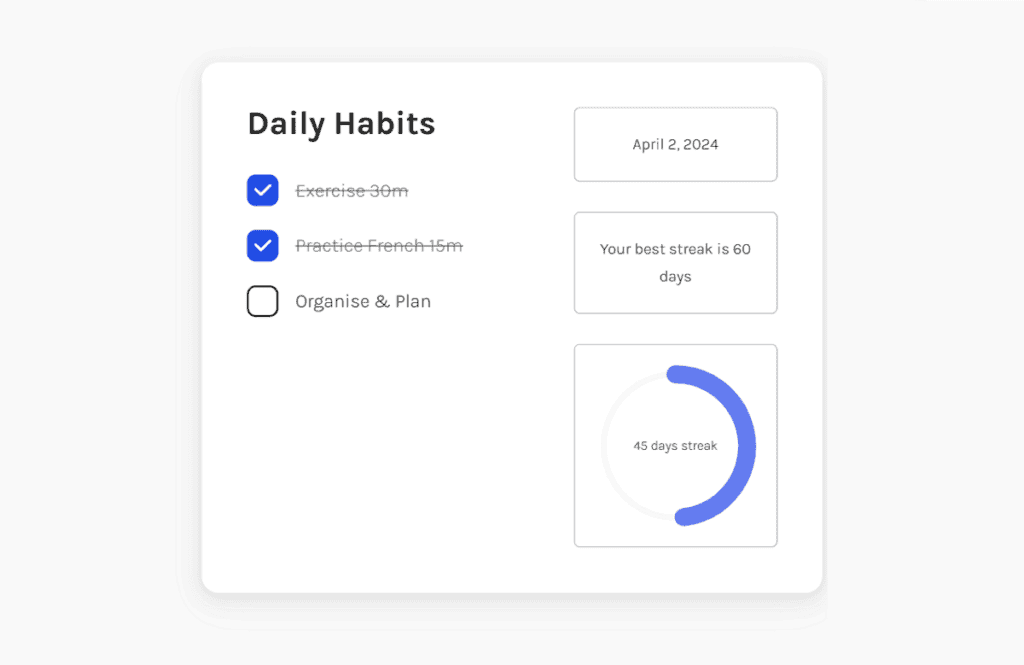
Blocs Habit Tracker widget offers streak-based habit tracking and lets you generate a shareable link for showcasing your progress with friends.
33. Kairo Habit Tracker
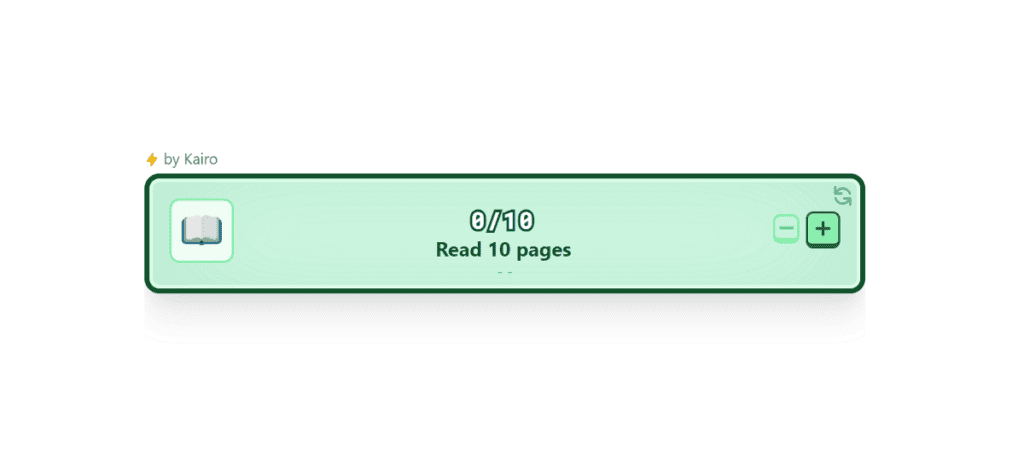
Kairo Blocks are a cute little collection of Notion widgets that help you build new habits and stay on track. The widgets are interactive, making it fun to use and track your habits.
Notion Quotes Widgets
34. Notion Quotes Widget
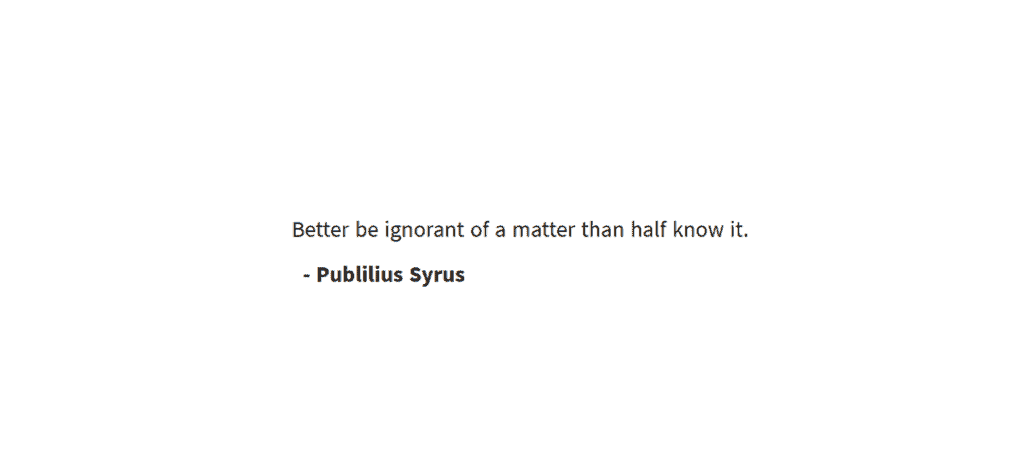
Notion Quotes Widget is a simple widget with options for two themes, four font sizes, and six categories of quotes.
35. Indify Quotes
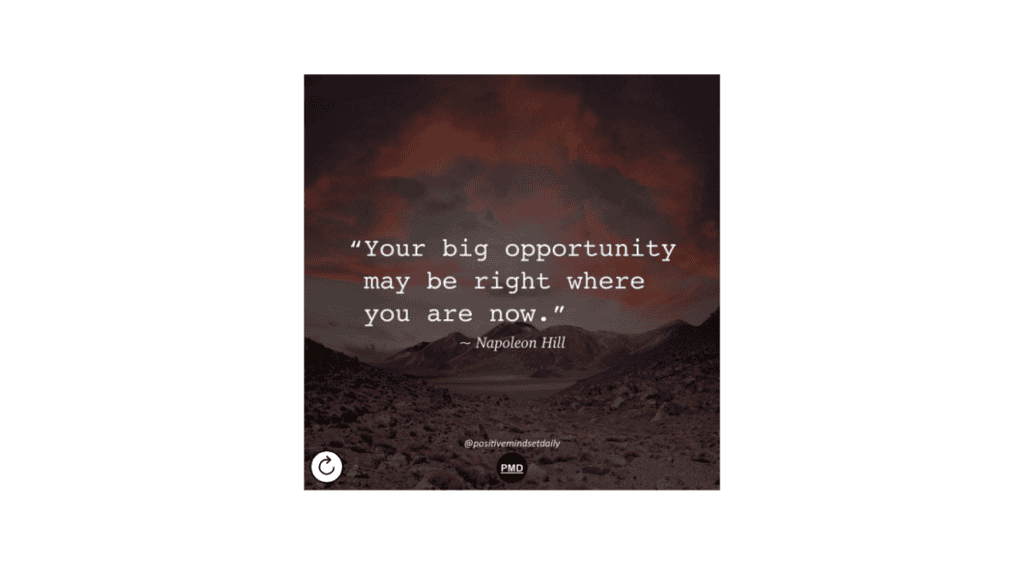
Indify Quotes widget lets you display quotes from five popular Instagram accounts right in your Notion dashboard.
36. Wotion Quote Builder
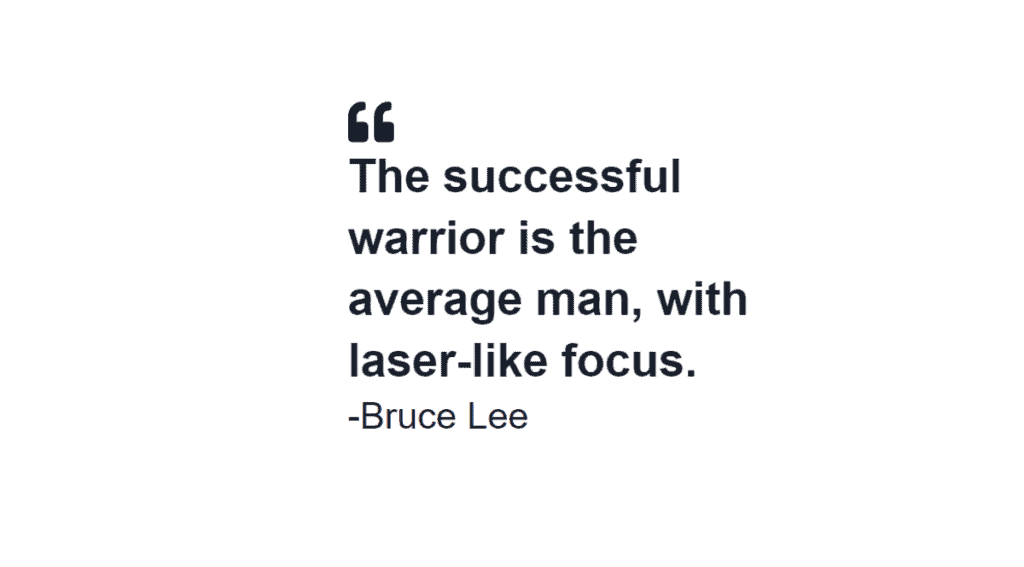
Unlike the other two Quote widgets, Wotion Quote Builder lets you add your own quote and display it within Notion.
Students Notion Widget
If you’re a student using Notion for schoolwork, having widgets like a whiteboard, calculator, or unit convertor on your dashboard can be extremely useful.
37. Whiteboard Widget
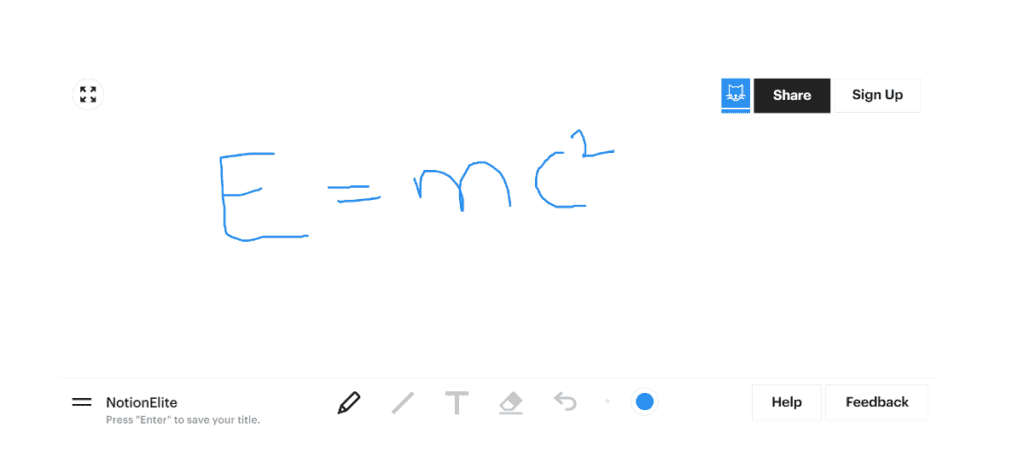
The Whiteboard widget lets you draw, write, and sketch directly within the Notion app.
38. Calculator
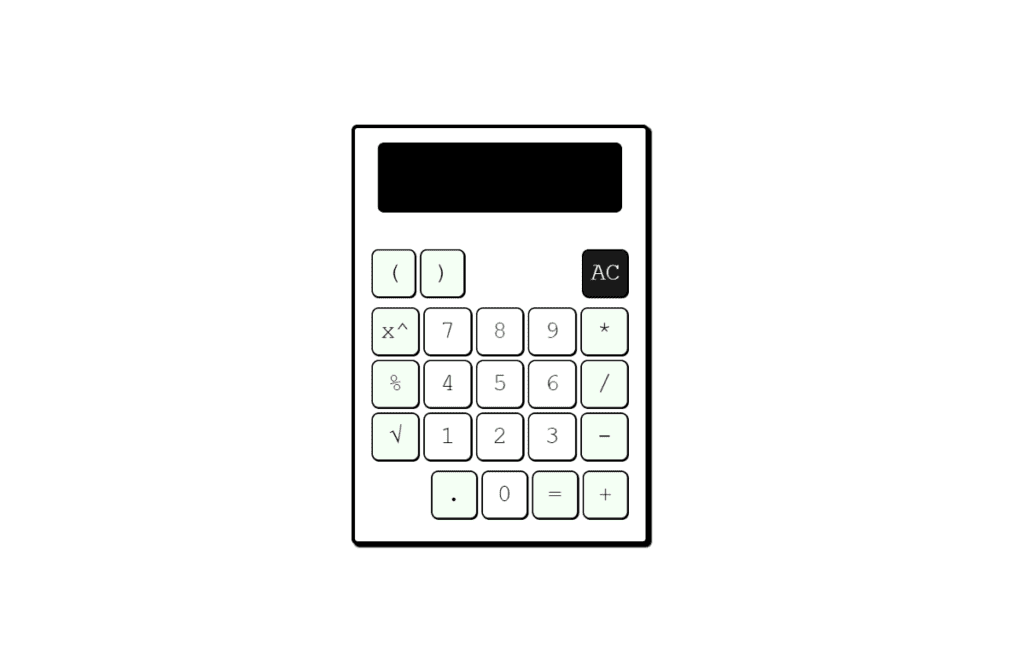
The Calculator widget lets you perform mathematical calculations directly within Notion. It works as a scientific calculator and comes with a range of functions and operators.
➡ Add a Simple Calculator or Minimal Calculator
39. Unit Converter Widget
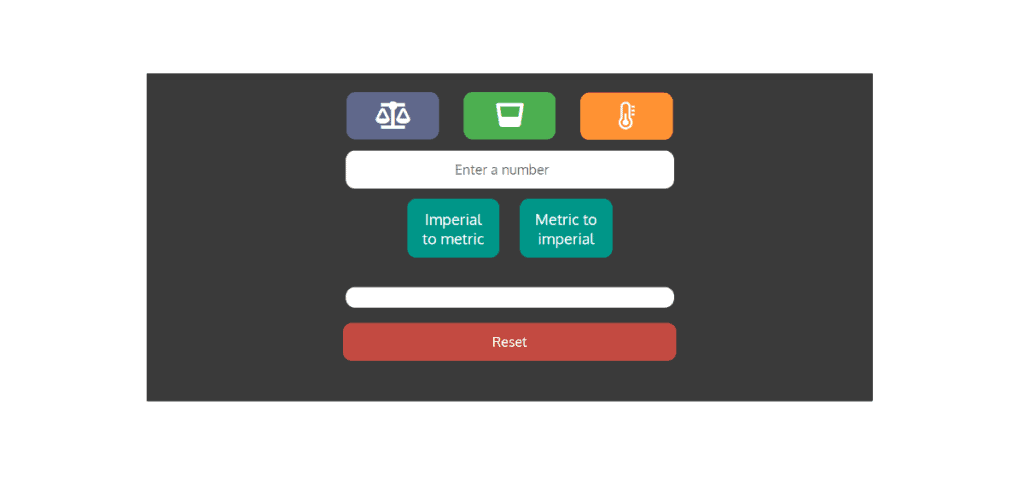
Unit Convert is a handy widget that allows students to quickly convert mass and volume values from metric to imperial, and vice versa. It also includes temperature conversion values for Celsius to Fahrenheit or Kelvin.
Personal Notion Widgets
Personal widgets are fun widgets to help you become more efficient in your daily life and maintain a balanced lifestyle.
40. Kairo Progress Bar
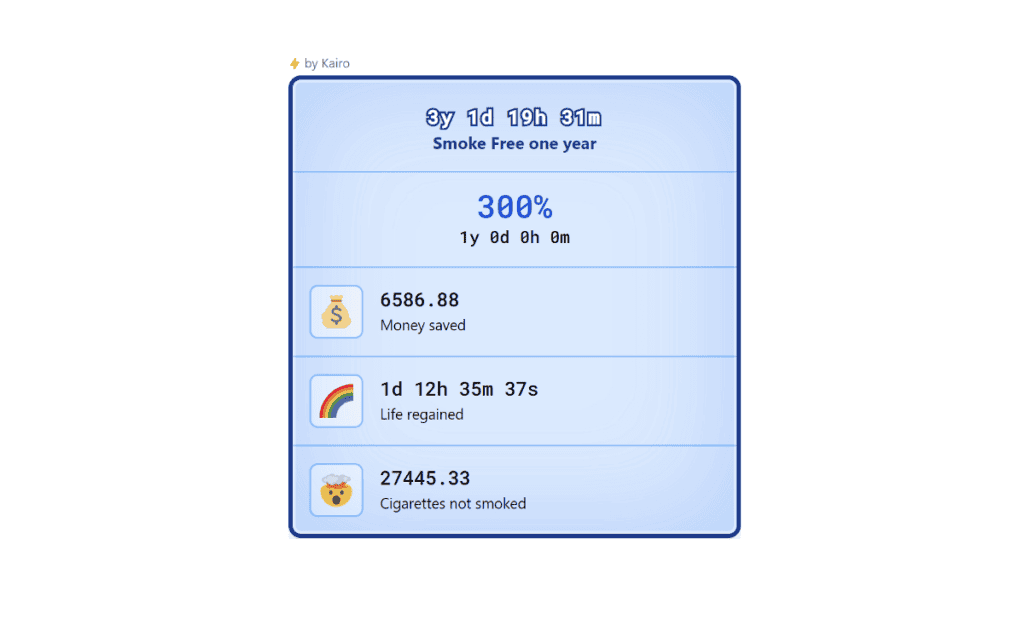
This widget helps track and visually display progress toward a goal. You can use it to motivate and encourage consistent behavior toward change.
41. Water Tracker
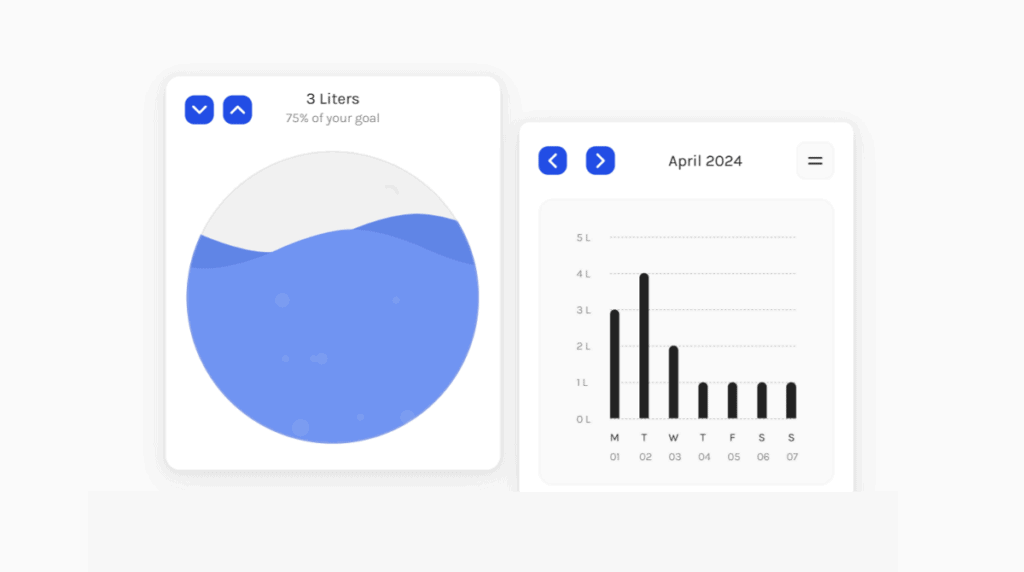
Bloc lets you monitor daily water intake and stay on track with your hydration goals directly within Notion.
42. Stock Price Tracker
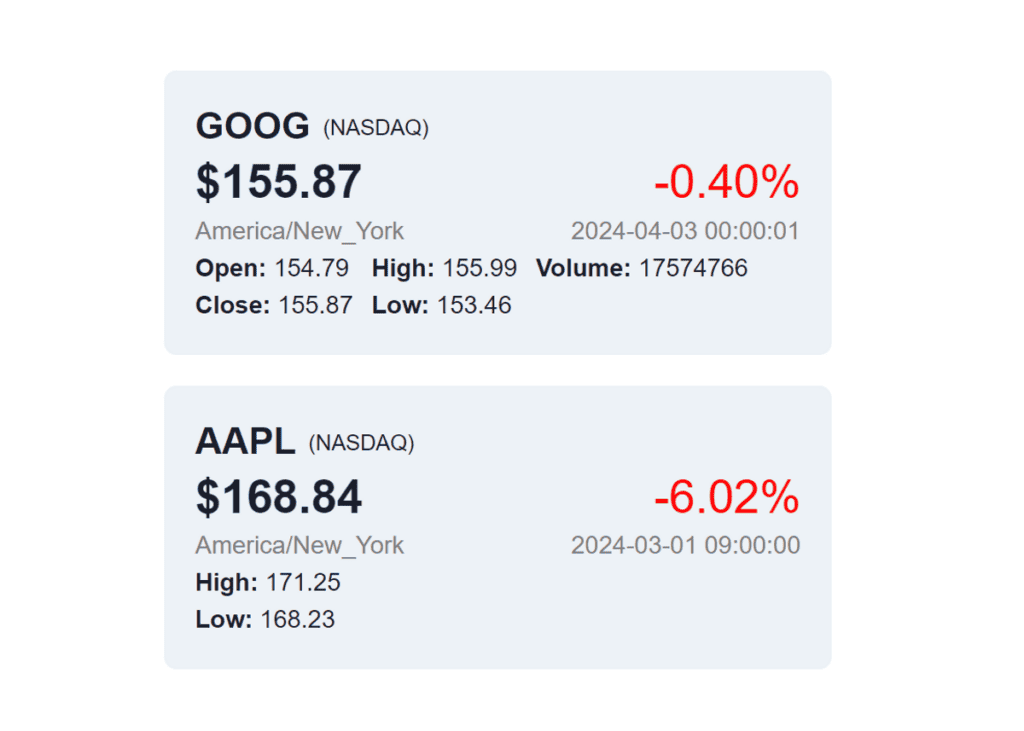
This widget allows users to track live stock data directly within Notion.
43. Indify Life Tracker
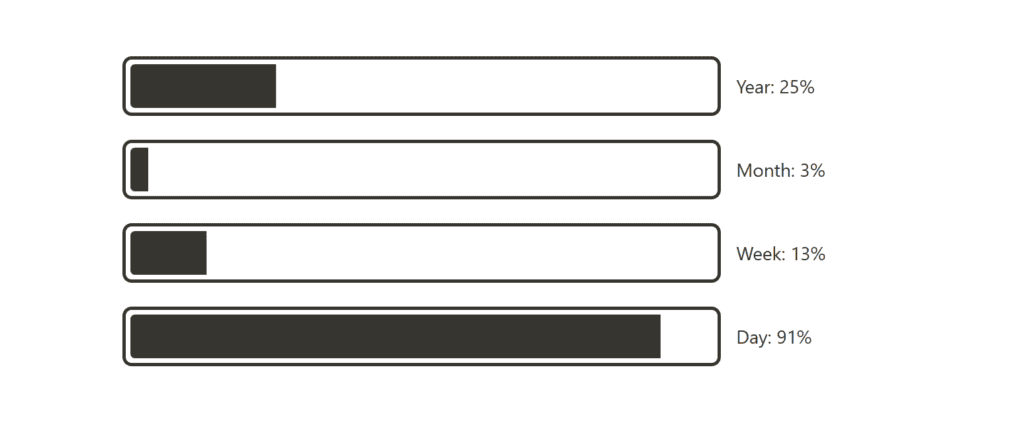
Indify Life Tracker is a fun widget that estimates your lifespan in years, months, and days to give you insights into your life expectancy.
Other Notion Widgets
These are some general widgets that do not belong to a specific category but will improve your Notion experience.
44. Spotify Widget
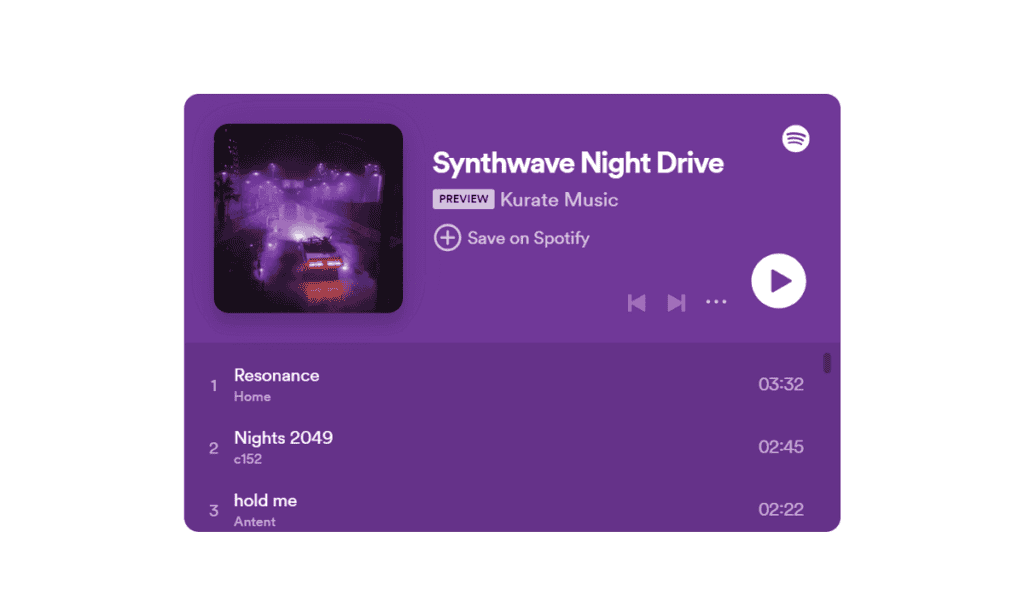
Spotify widget lets you enjoy music while you work. It allows you to embed your favorite Spotify playlist to your Notion dashboard.
45. Clean Spotify Widget Builder

Unlike the previous one, this Spotify widget lets you create an aesthetic and minimalist Spotify widget. It lets you add your favorite tracks or albums in a carousel.
46. Slashy
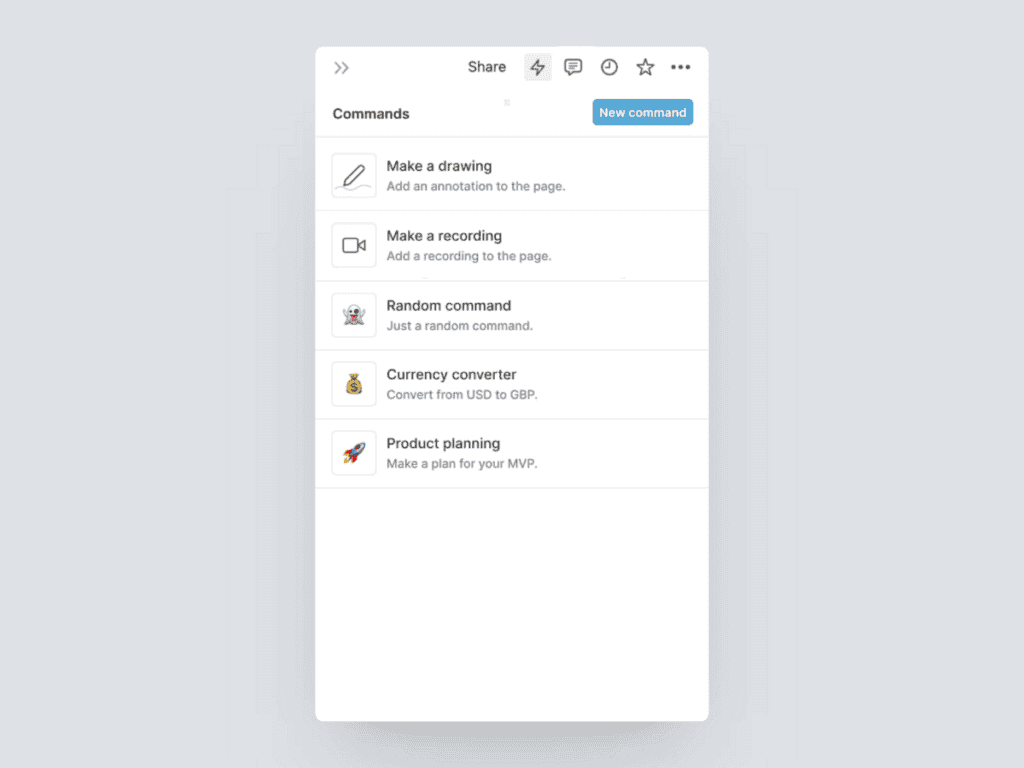
Slashy lets you add custom commands (widgets) to your Notion account. It allows you to add blocks like camera and audio recordings, draw, and any other custom widget you can think of.
47. Minimal Greetings
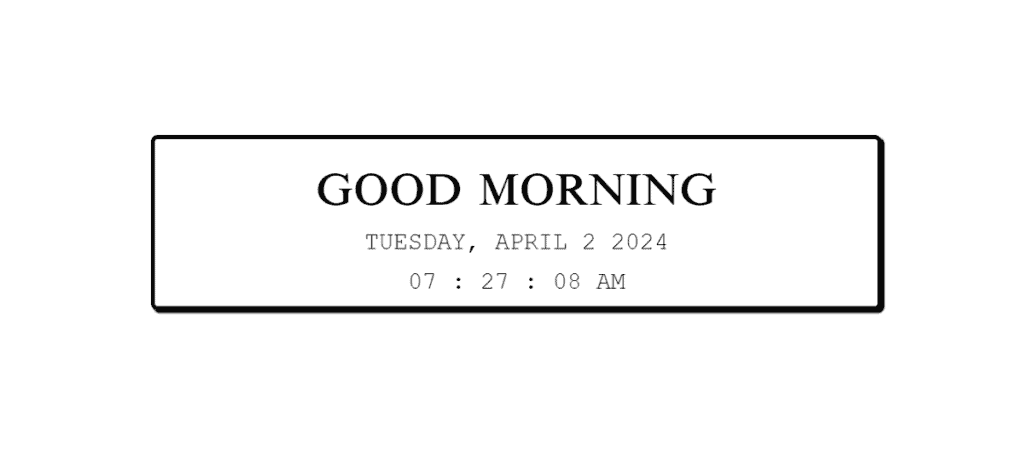
This widget displays a friendly greeting along with the current date and time.
48. Photo Gallery

Photo Gallery widget can be a lovely addition to your Notion page. It allows you to showcase your favorite memories in a beautiful gallery display
49. Navigation Bar

The Navigation Bar widget is a DIY widget that lets you add a clean horizontal or vertical navigation bar to your Notion page.
50. Notion Streak
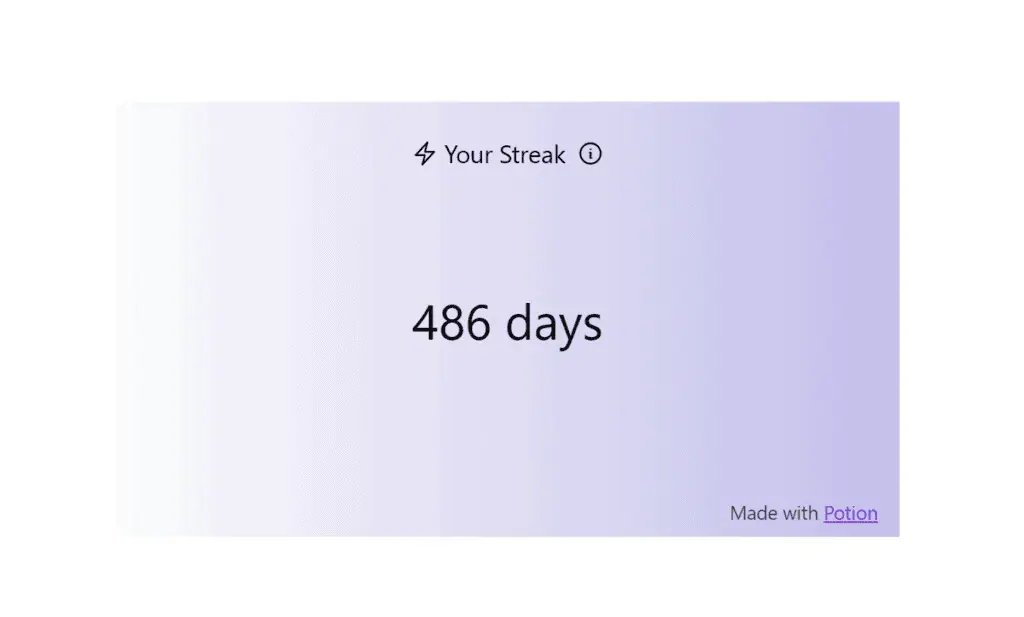
The Notion Streak widget helps you track your daily activity streak by adding a count each time you open and interact with a Notion page.
That’s all! I hope the above list of the best Notion widgets will help you to customize and enhance your workspace.