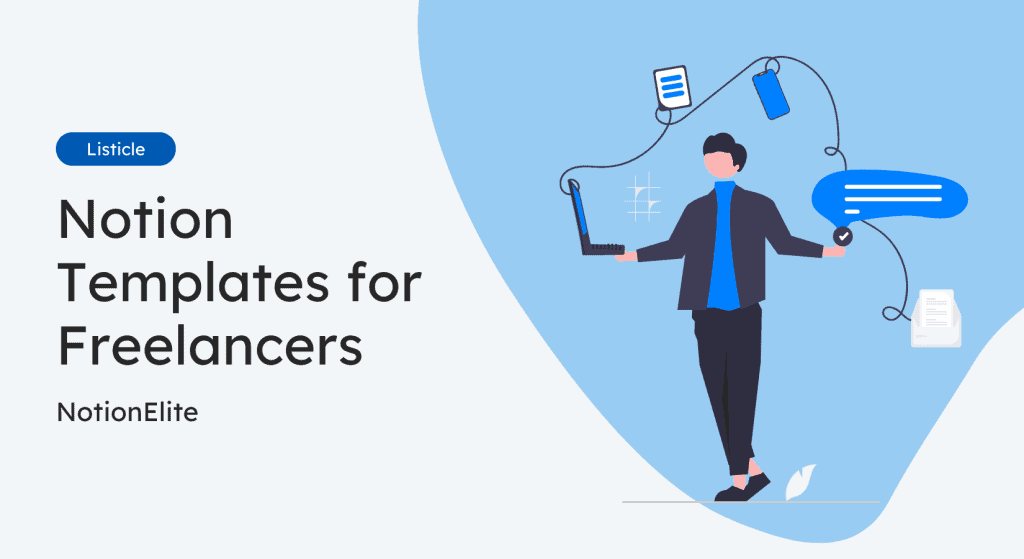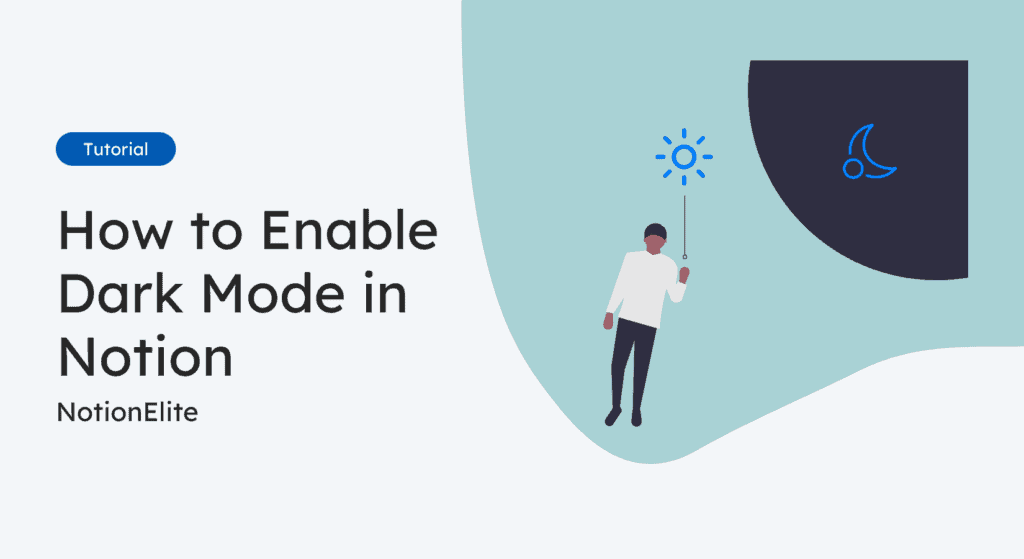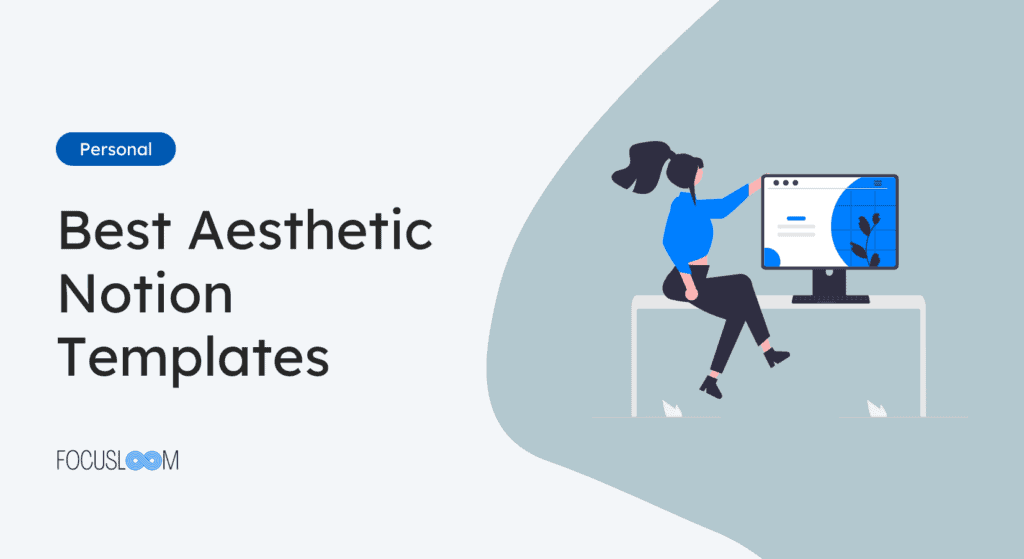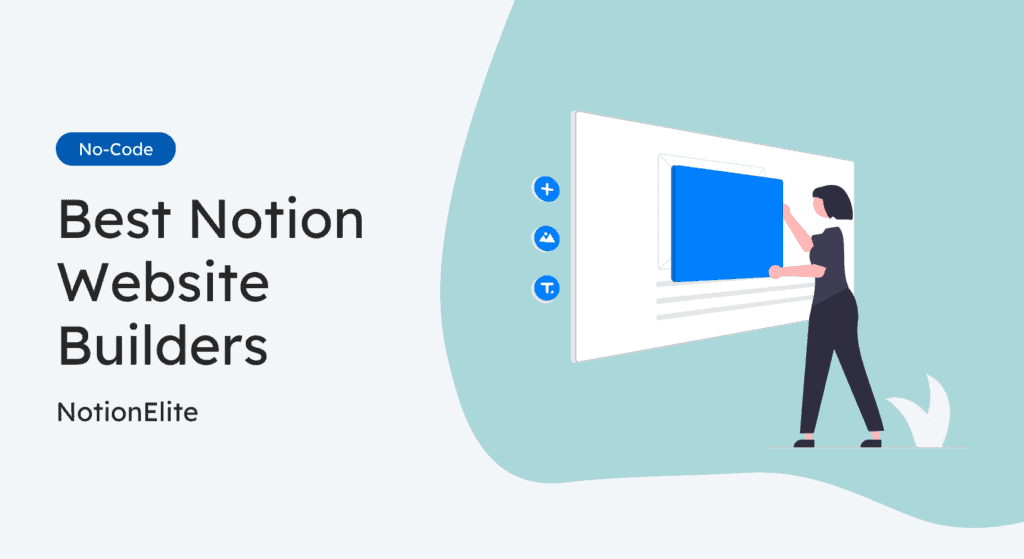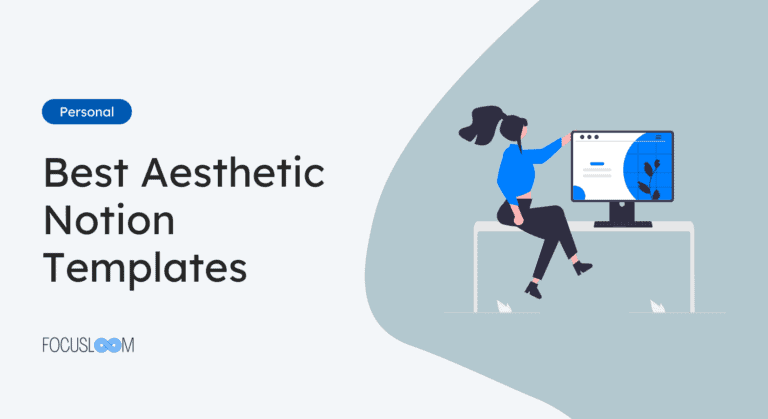Are you looking for the best Notion freelancer templates to better manage your work?
In the freelancing world, time is money. And as an independent worker, you’re no stranger to the challenges of self-organization. From juggling multiple projects to tracking invoices, the administrative side of freelancing can quickly take up precious hours that could be spent working. That’s why you need a system that can help you productively manage your time.
In this article, I will share with you the best Notion templates designed for busy freelancers like you. These templates will help you better track clients, manage projects, oversee your finances, and more.
- Common Challenges Freelancers Face Without a System
- How Does a Centralized System Streamline Your Freelance Operations
- Best Notion Templates for Freelancers to Streamline Their Work
- 1. Freelancer Toolkit
- 2. Automated Freelancer Dashboard
- 3. Freelance Pro
- 4. Pitch Like A Pro
- 5. Notion Freelancer Board
- 6. Freelance OS
- 7. Freelance Pro for Brand Designer
- 8. Freelance Client Portal
- 9. Notion Invoice Manager
- 10. Notion Time Tracker Template
- 11. Client Hub
- 12. Freelance Income and Expense Tracker
- 13. Freelance Contract Template
- 14. Notion CRM – Freelancers Edition
- 15. Ultimate Writing Dashboard
- Ready to Manage Your Freelance Business More Efficiently?
- Freelancer Toolkit
Common Challenges Freelancers Face Without a System
Freelancers without an organized system face many challenges that can seriously impact their productivity and profitability. Here are some of the most common issues:
How Does a Centralized System Streamline Your Freelance Operations
A centralized system brings many advantages that allow freelancers to streamline their operations. Here are some of the key ways a unified system like Notion optimizes a freelance business:
Now that we’ve covered the benefits of a good system, let’s take a look at the best freelancer templates for Notion.
Best Notion Templates for Freelancers to Streamline Their Work
1. Freelancer Toolkit
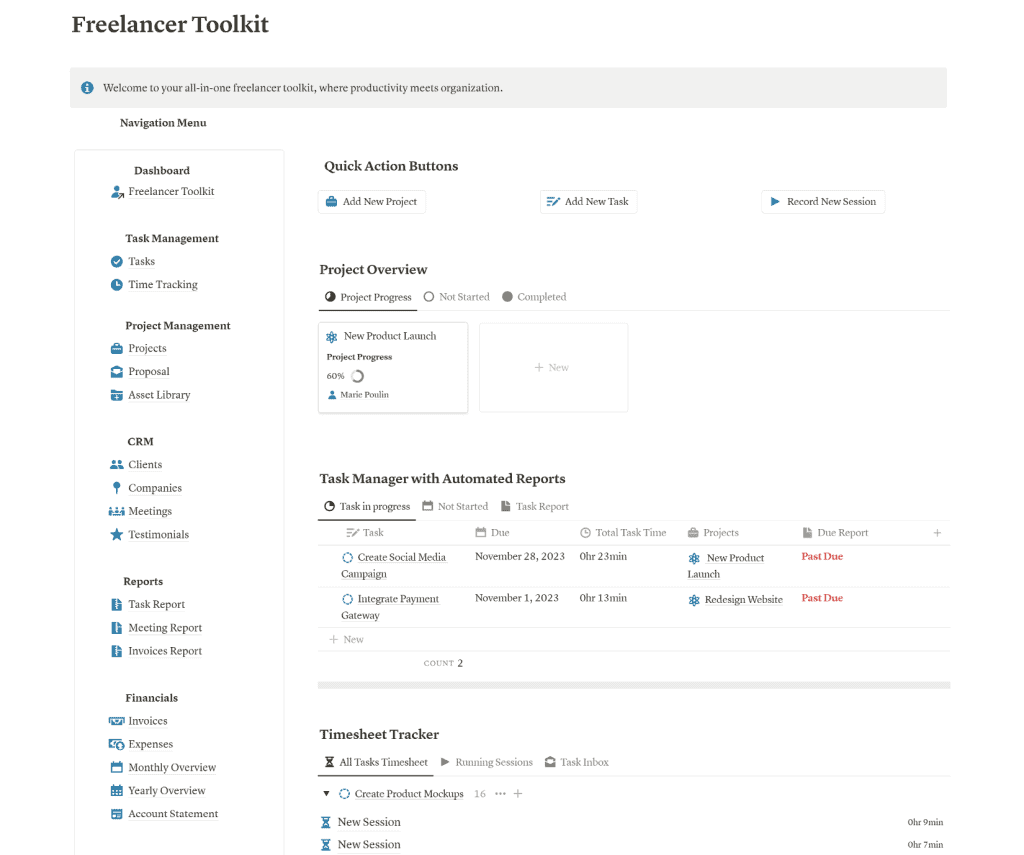
????????Creator: notionzen
????Price: $49
⭐Rating: ★★★★★
Freelancer Toolkit is a complete system that helps you manage all aspects of your freelance business from a single dashboard. It has everything you need to manage and collaborate on projects, create proposals, get paid, track finances, and automate your workflow – all from one app.
Key Features
- Add projects and tasks to track everything in one place.
- Visualize your project milestones & deadlines on a dynamic timeline and track your progress as you go.
- Track your time and invoice your clients with ease using the built-in feature.
- Manage your clients and contacts with a CRM system that allows you to save notes, feedback, and contracts.
- Financial dashboards to visualize expenses, income, invoices, and taxes.
- Keep important files in one place so you can access them whenever and wherever you need them.
- Documentation Hub to standardize repeated processes.
- Take and organize your meeting notes in one place.
- Automatic tasks, finance, and meeting reports using advanced formulas to gain insights and optimize your freelancing efforts.
2. Automated Freelancer Dashboard
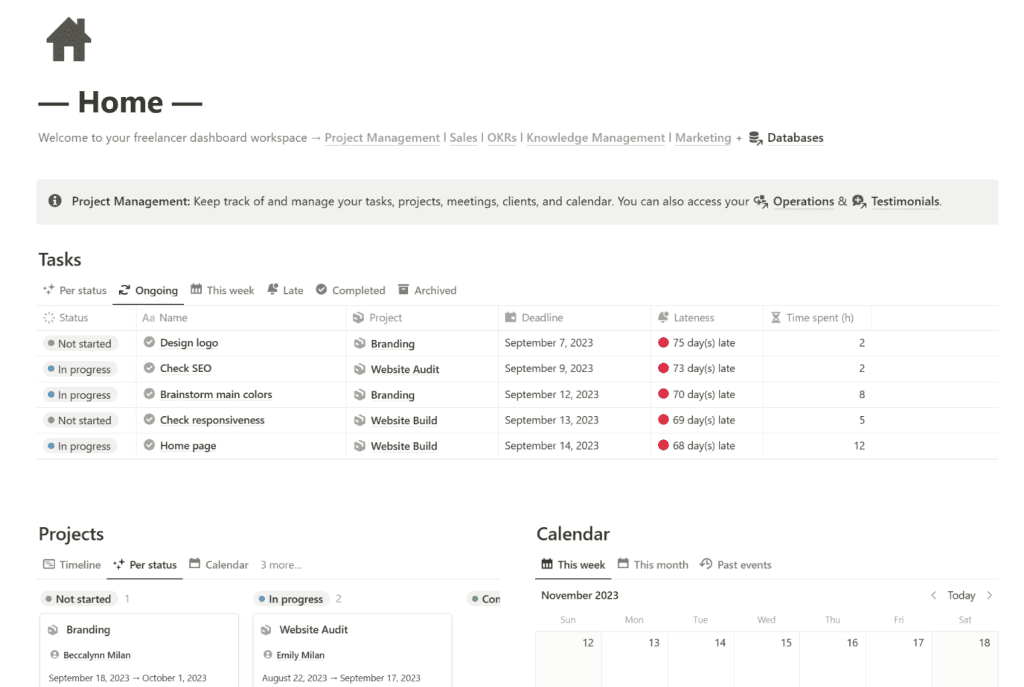
????????Creator: Rames Quinerie
????Price: €79
⭐Rating: ★★★★☆
Automated Freelancer Dashboard is a simple and user-friendly template that focuses on the core. You get a clean interface that is easy to navigate and get around.
Key Features
- Create and track different types of projects and manage their tasks easily.
- Generate invoices and monitor your income and expenses with monthly and yearly reports.
- Set and track your objectives and key results (OKRs), and see your progress and achievements in a dashboard.
- Store and organize your notes and decisions in a library, and access them anytime you need them.
- Plan and schedule your content for newsletters, blog posts, and social media posts.
➡ Get Automated Freelancer Dashboard
3. Freelance Pro
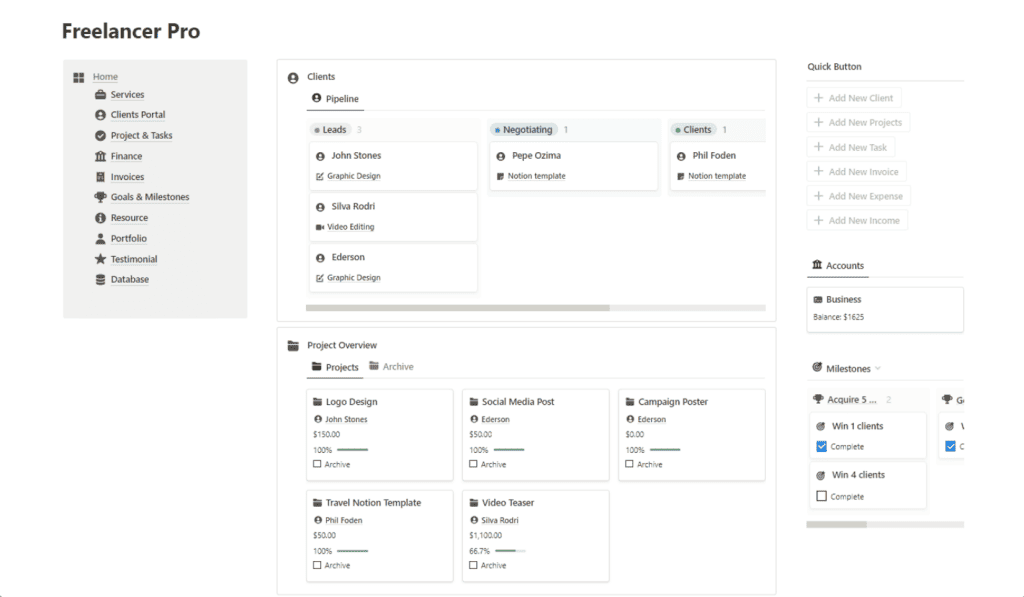
????????Creator: Rosidssoy
????Price: $19+
⭐Rating: ★★★☆☆
Freelance Pro is another simple template that helps freelancers manage everything with ease. It includes a stunning portfolio page, a curated resource library, and a goal-setting feature to help them grow their business and achieve success.
Key Features
- Clear dashboard with an overview of everything.
- Client portal to track the status of your leads and clients.
- Project and task management with a timeline feature.
- Financial dashboard to help you make informed decisions and boost your profitability.
- Portfolio feature to showcase your work, skills, and client testimonials.
4. Pitch Like A Pro
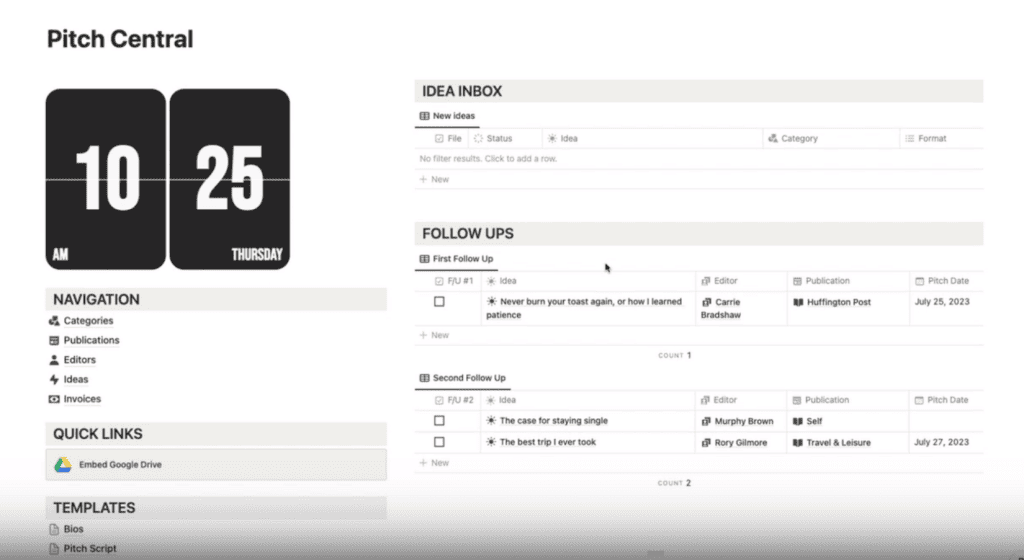
????????Creator: Type A Creative
????Price: $34
⭐Rating: ★★★☆☆
Pitch Like A Pro is a freelance template specifically designed for freelance writers who are looking to streamline the pitching process and organize everything in Notion.
Key Features
- Dashboard that gives you an overview of your ideas, pitches, assignments, and follow-ups.
- Workflow framework that guides you from ideation to publication.
- Connected Databases that help you keep track of your pitch history and invoice status.
5. Notion Freelancer Board
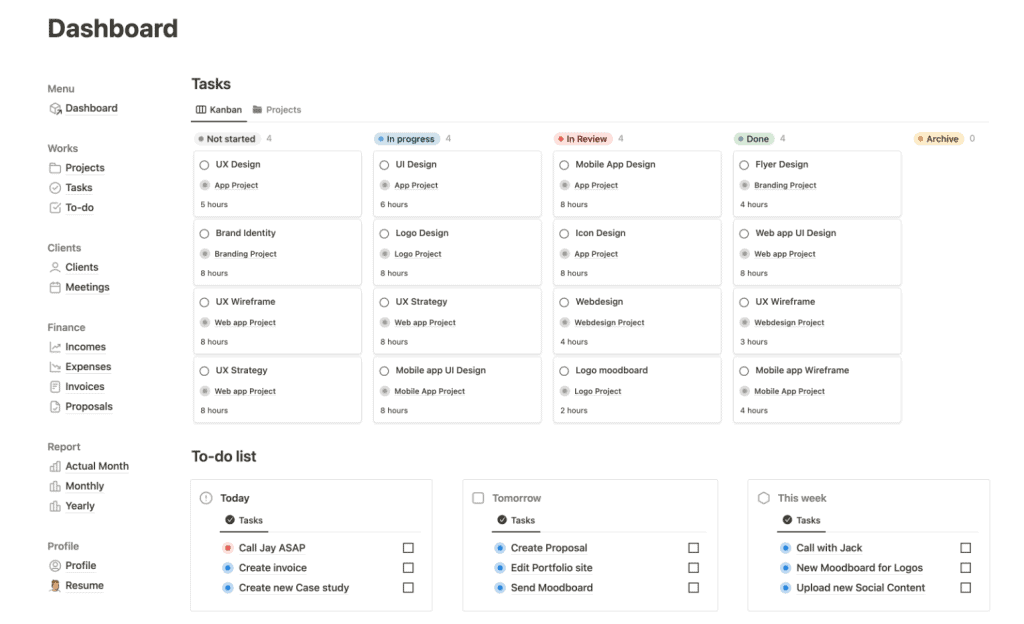
????????Creator: Solt Wagner
????Price: $29
⭐Rating: ★★★☆☆
Notion Freelancer Board is that simplifies and streamlines the work processes of freelancers.
Key Features
- Create and manage projects, tasks, set deadlines, and track progress.
- Keep a record of your income and expenses, generate reports to analyze your financial situation, and plan your budget accordingly.
- Keep track of your clients’ contact information, project history, and communication.
- Schedule, create agendas, take notes, and follow up on your meetings with clients.
More Freelance Templates
6. Freelance OS
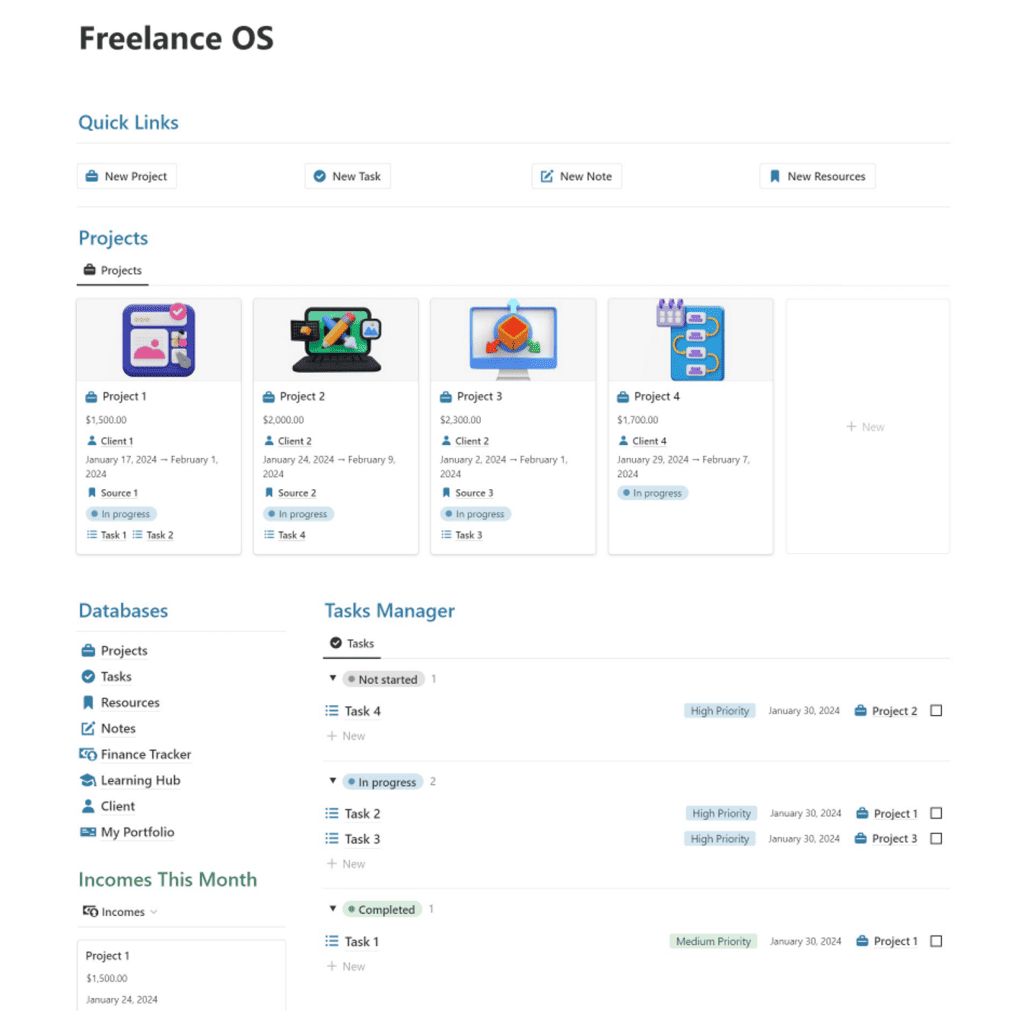
????????Creator: Ismail
????Price: $9+
⭐Rating: ★★★☆☆
Freelancer OS is another template that includes everything a freelancer needs to run their business. While the illustrations in the template are not the most visually appealing, the template is functional and serves its purpose well.
7. Freelance Pro for Brand Designer
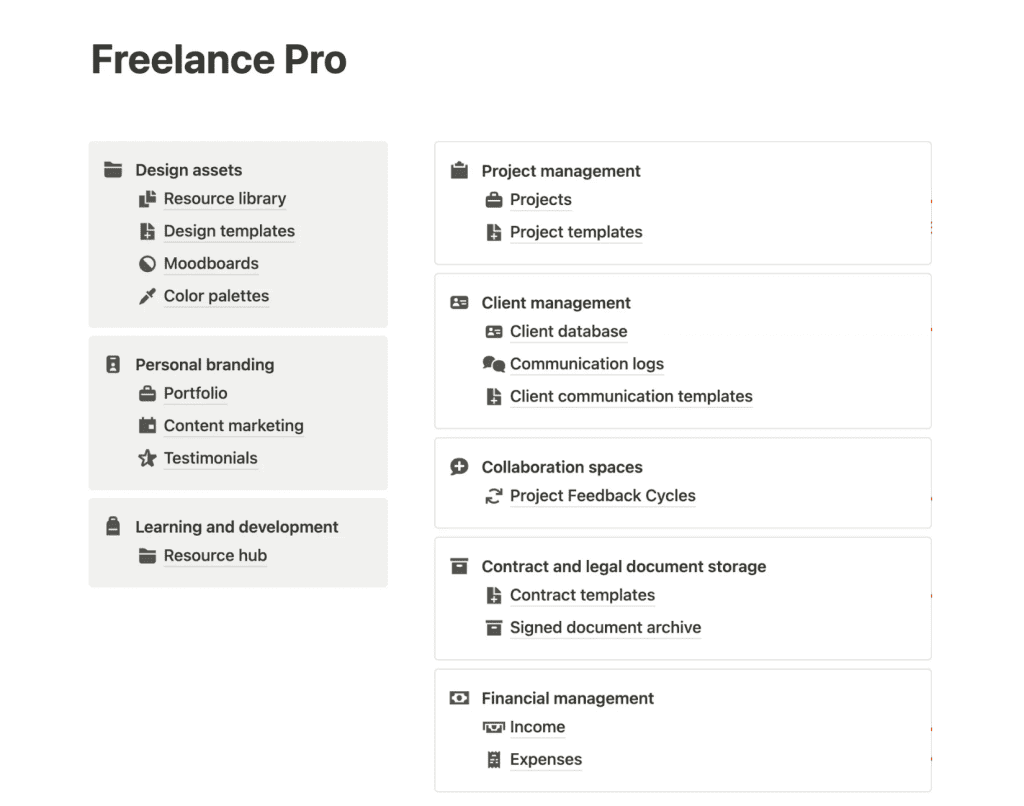
????????Creator: Branding Board
????Price: $15
⭐Rating: ★★★☆☆
The Freelancer Pro template is designed specifically for brand designers and includes features to help them run their business efficiently.
➡ Get Freelance Pro for Brand Designer
8. Freelance Client Portal
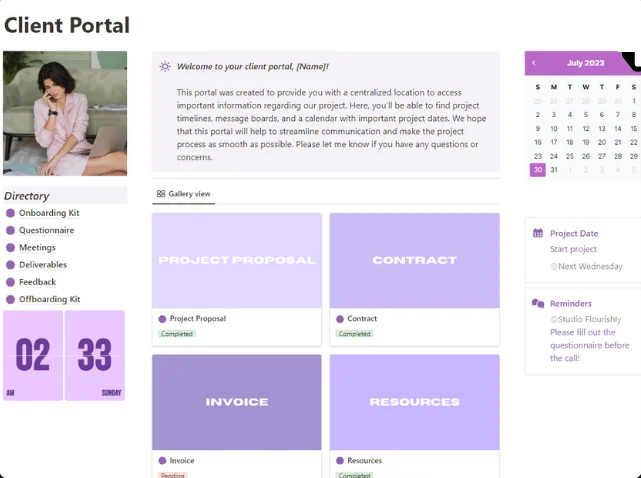
????????Creator: Studio Flourishly
????Price: $20
⭐Rating: ★★★☆☆
The Freelance Client Portal template has a bold design unlike other templates on this list. It helps freelancers streamline client communication and project management to make a good impression.
9. Notion Invoice Manager
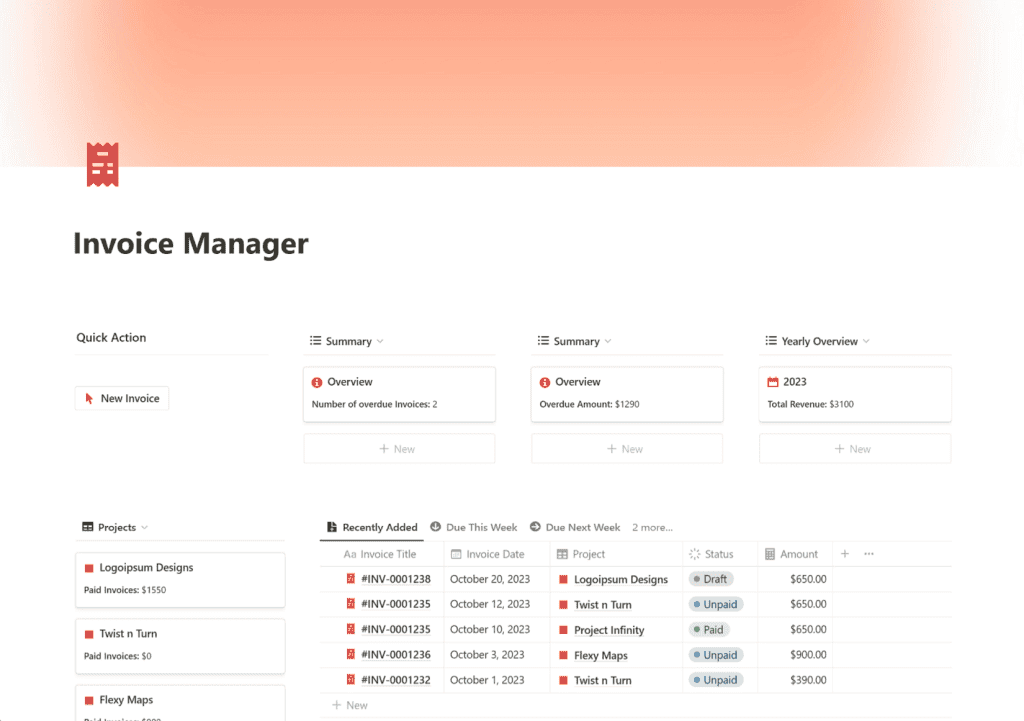
????????Creator: notionzen
????Price: Free
⭐Rating: ★★★★☆
As a freelancer, managing your invoices can be a daunting task. You need a centralized hub to keep track of all your invoices. Notion Invoice Manager allows you to easily create professional invoices and manage them from a single location.
➡ Get the Invoice Manager Template
10. Notion Time Tracker Template
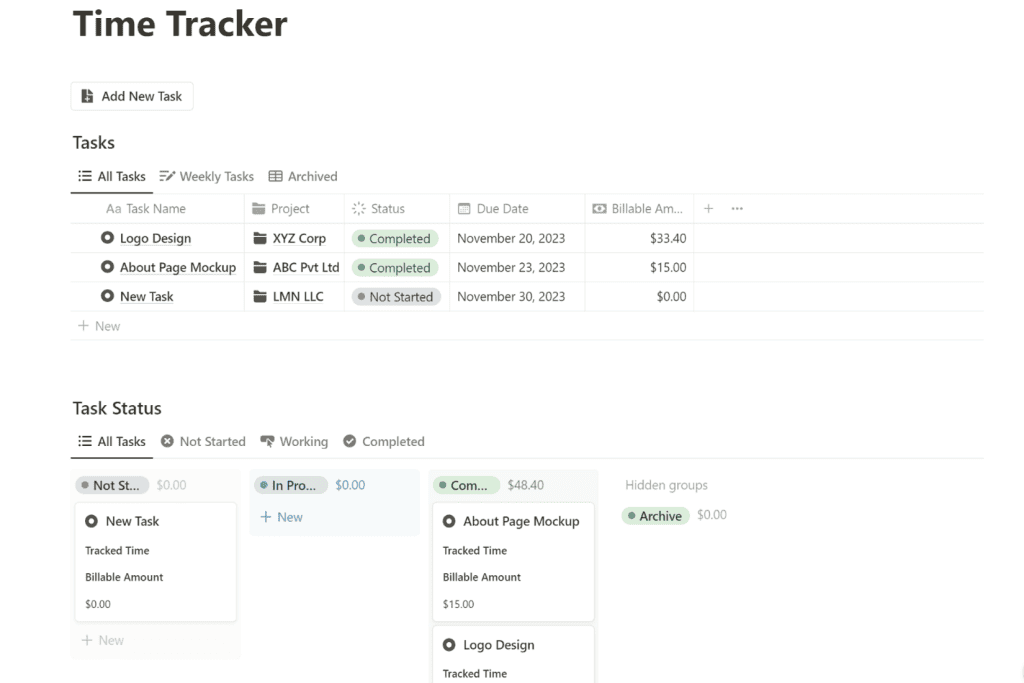
????????Creator: notionzen
????Price: Free
⭐Rating: ★★★★☆
Just like Invoices, another important tool for freelancers is a time tracker. The Notion Time Tracker lets you easily keep track of your time spent on different projects and tasks, and bill your clients accordingly.
11. Client Hub
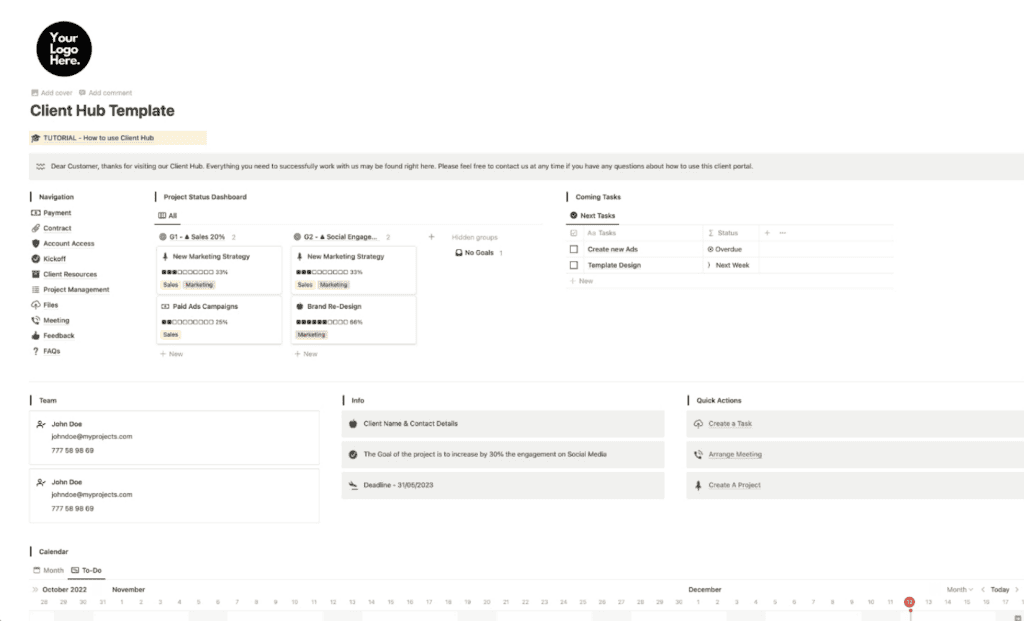
????????Creator: Hola Notion
????Price: €20
⭐Rating: ★★★★☆
Client Hub is designed to help freelancers save time on administrative tasks and manage projects and clients more efficiently.
12. Freelance Income and Expense Tracker
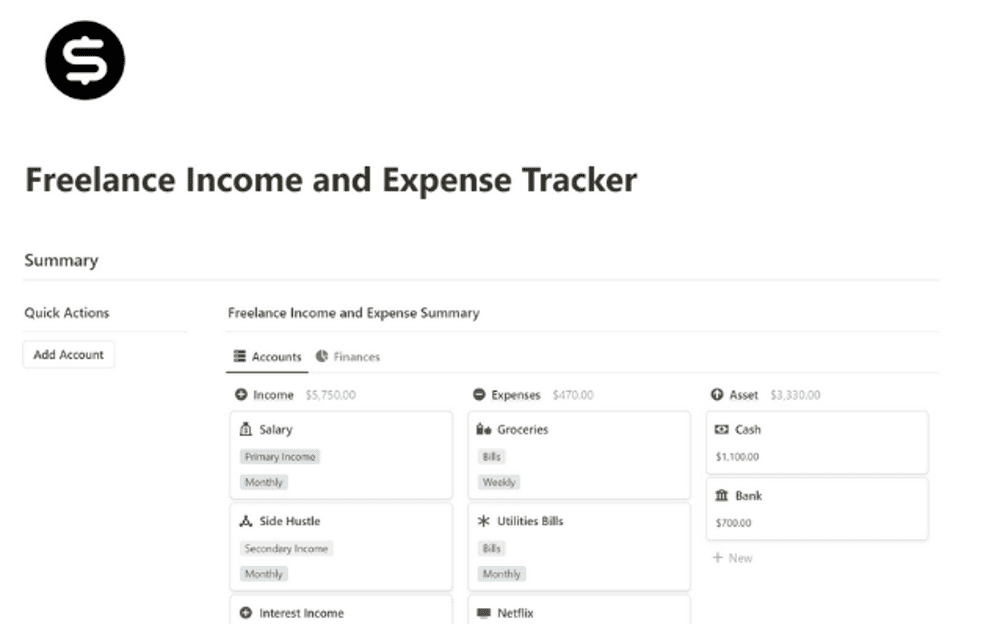
????????Creator: Sanat
????Price: $9
⭐Rating: ★★★☆☆
While project and task management are crucial for freelancing, this template focuses on the financial side. It provides a system to help freelancers track income, business expenses, and taxes.
➡ Get Freelance Income and Expense Tracker
13. Freelance Contract Template
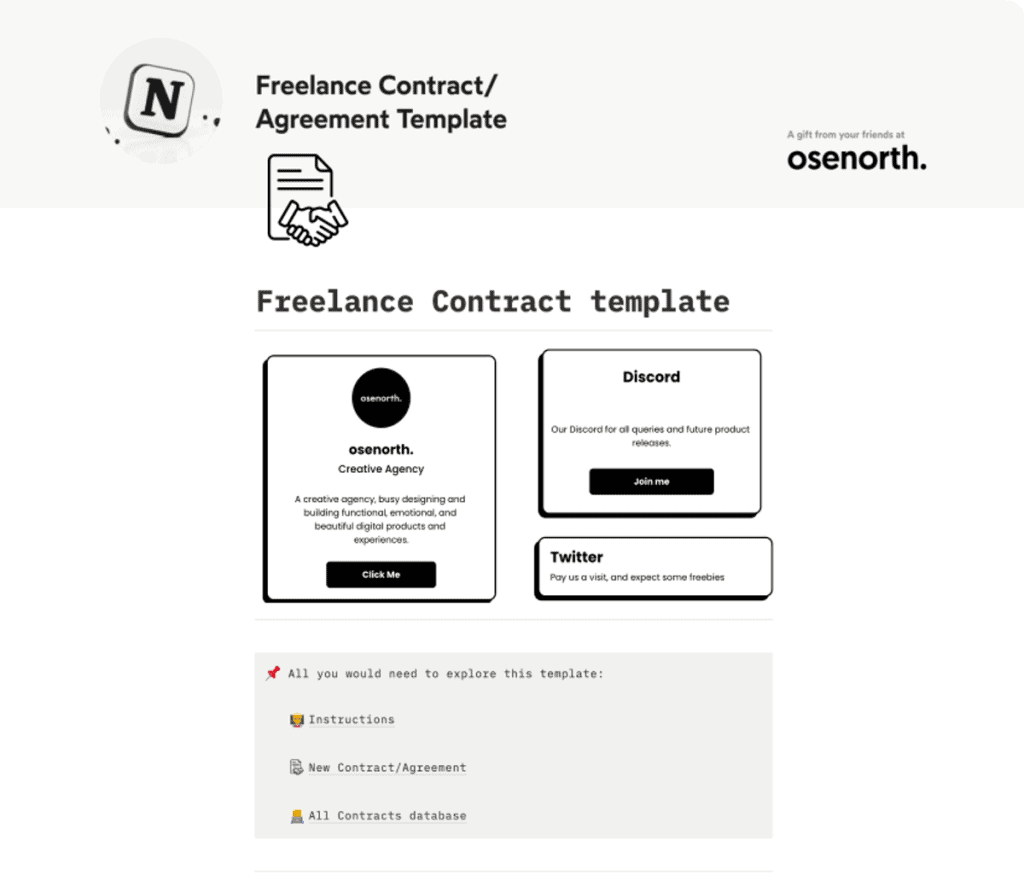
????????Creator: osenorth
????Price: $3.99
⭐Rating: ★★★☆☆
This template provides freelancers with a legal contract template to help them skip the boring legal parts of their business and focus on closing client deals.
➡ Get Freelance Contract Template
14. Notion CRM – Freelancers Edition
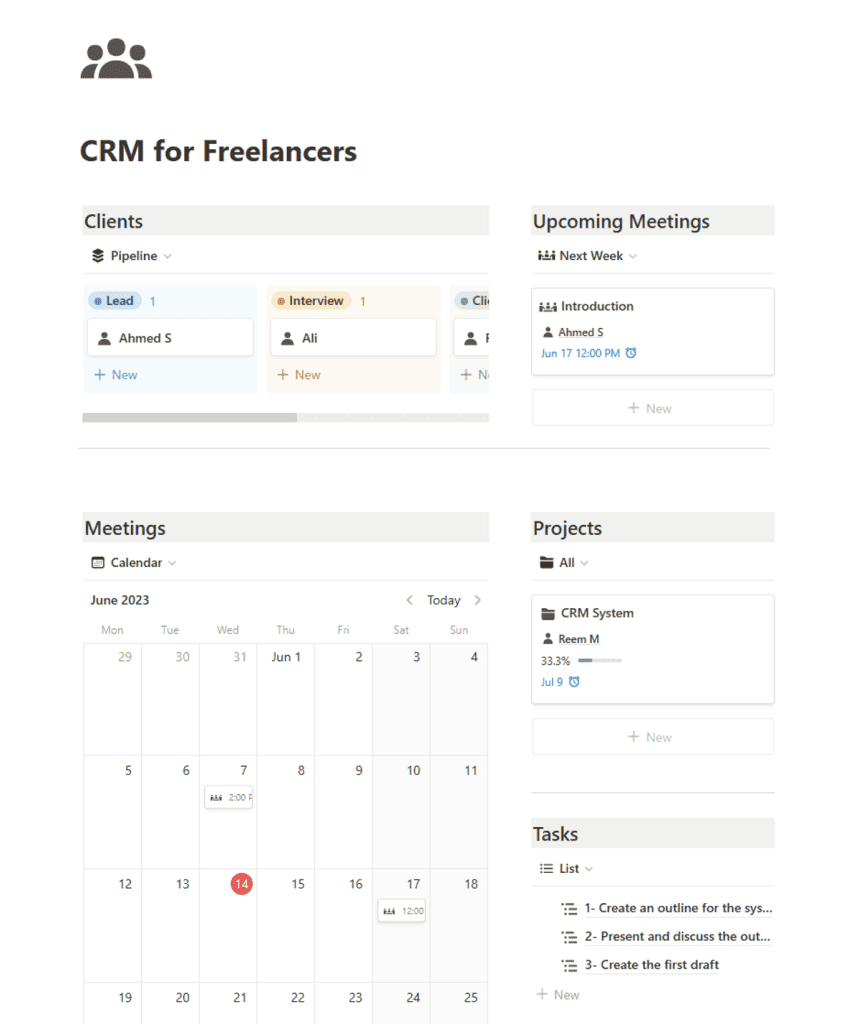
????????Creator: iReem
????Price: $7
⭐Rating: ★★★★☆
This template is designed for independent professionals to organize client information, record communication history, and schedule meetings.
➡ Get Notion CRM – Freelancers Edition
15. Ultimate Writing Dashboard
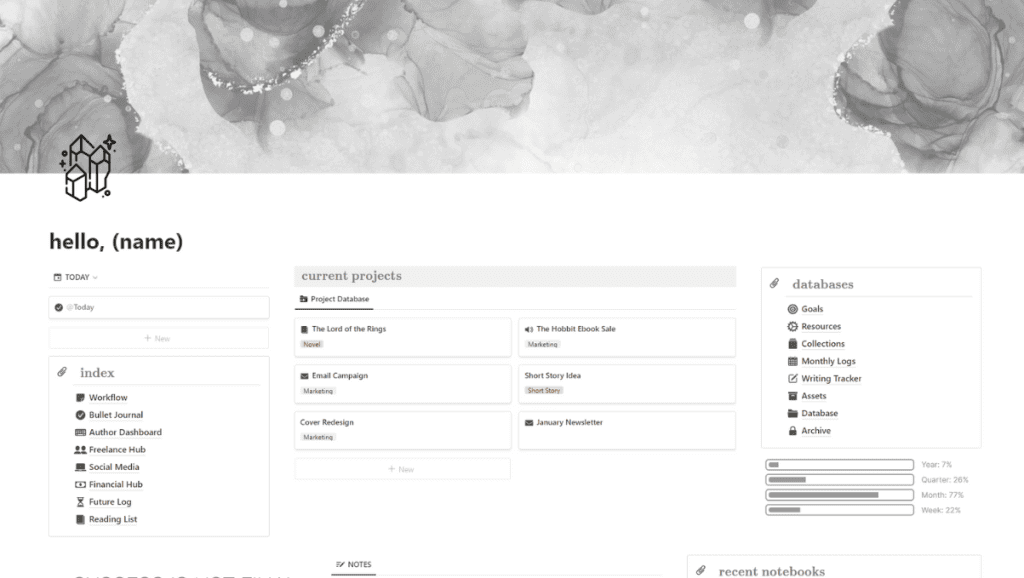
????????Creator: Alyssa
????Price: CAD$5
⭐Rating: ★★★★☆
Designed for writers, Ultimate Writing Dashboard covers every aspect of your writing career; from outlining and drafting to finally publishing and marketing.
➡ Get Ultimate Writing Dashboard
That’s all for this list of the best Notion freelancer templates.
Ready to Manage Your Freelance Business More Efficiently?
Choosing the right Notion template is important for optimizing your workflow and staying organized as a freelancer. You’ll need a template that can help you with project and task management, invoices, client relationship management, contract management, time tracking, and other tasks.
The Freelancer Toolkit stands out as the best option. It has all the necessary features to run a freelance business smoothly. This all-in-one toolkit will optimize your workflow and productivity as a freelancer.
Ready to take your freelance business to the next level? Get the Freelancer Toolkit today and see how it streamlines your work!
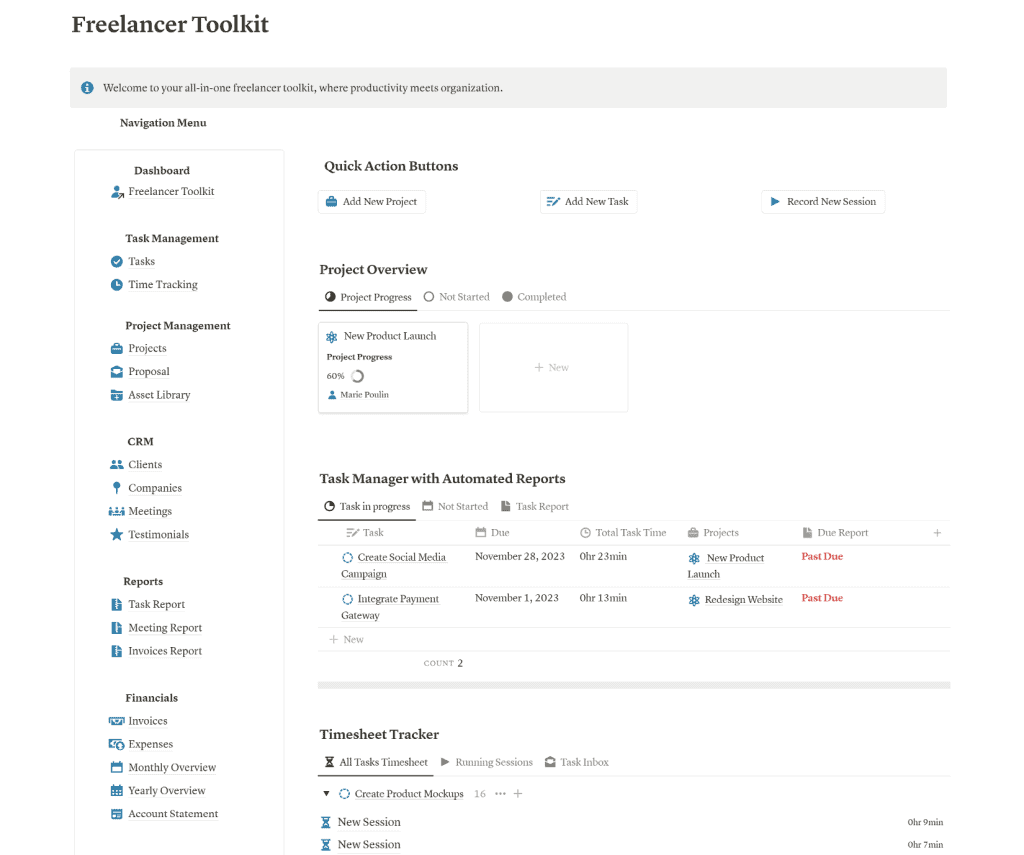
Freelancer Toolkit
Supercharge your productivity with a curated set of tools and resources tailored for freelancers.