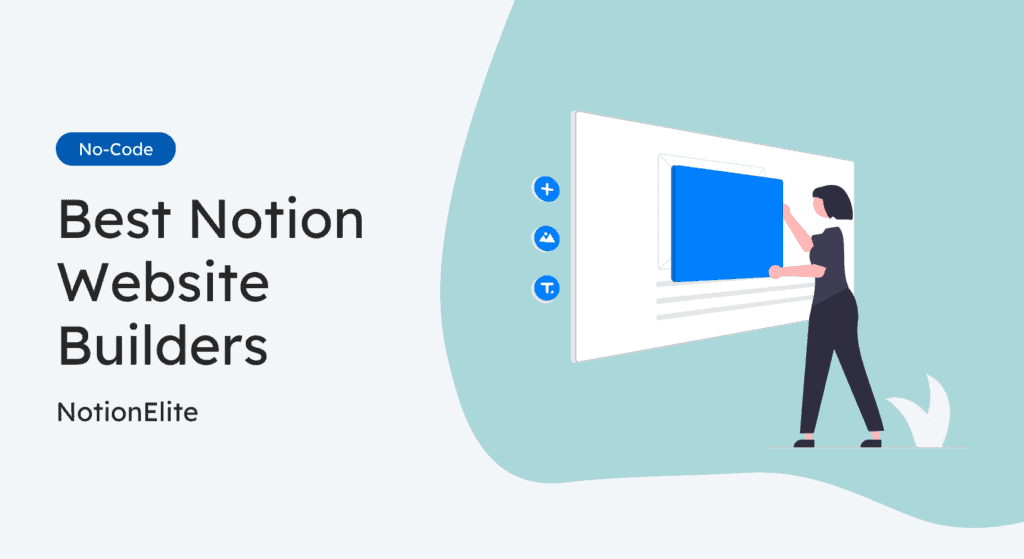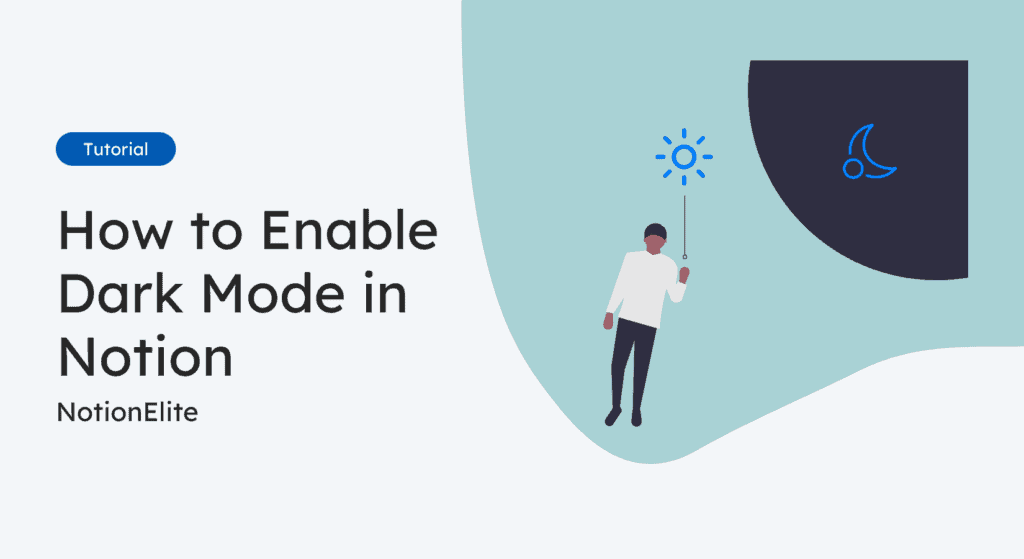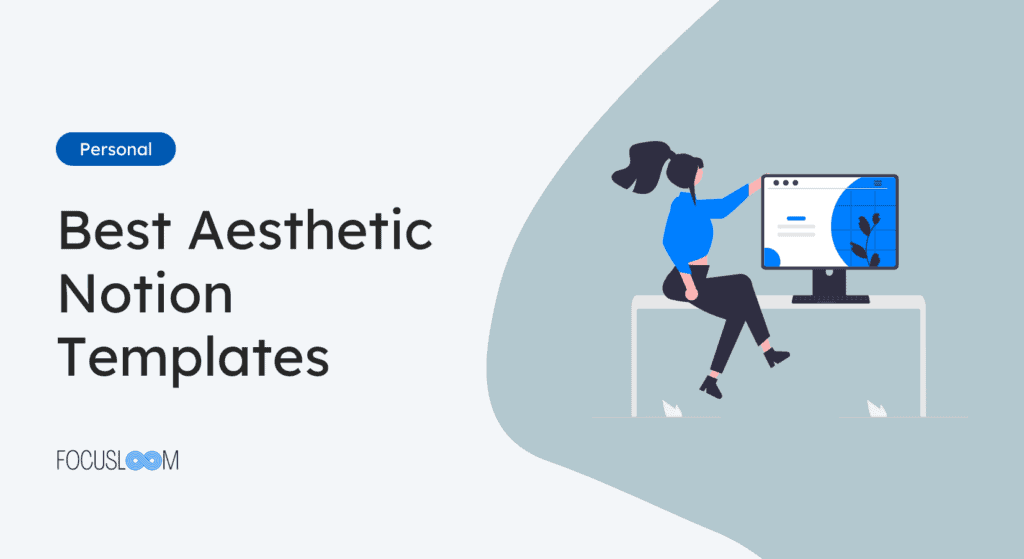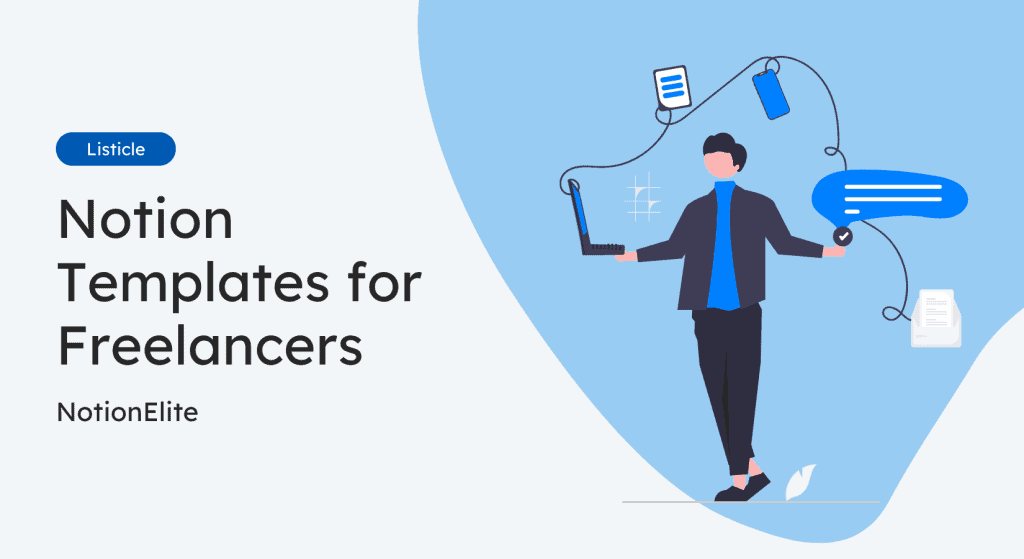Are you looking for the best Notion website builder to create a stunning website?
While Notion is primarily known for its project management and note-taking capabilities, people have been using it for various other use cases. From tracking daily activities to social media scheduling, Notion has become a go-to platform for everything.
The flexibility of Notion has expanded even further with the rise of no-code tools that can transform Notion pages into fully functional websites.
In this article, I’ll be listing down the best Notion website builders that allow you to design and publish websites effortlessly.
Why Use a Notion Website Builder?
Although there are many website-building solutions such as WordPress, Webflow, and Framer, they are not suitable for beginners and have a steep learning curve.
If you’re just starting out, a Notion website builder is a better option. It’s an easy and affordable way to create professional-looking websites.
It has many advantages over other website builders such as:
How to Choose the Best Notion Website Builder
There are many Notion website builders available in the market, so picking the right one can be challenging. Consider the following factors when making your decision:
- Ease of Use: Look for a builder with a user-friendly interface that’s easy to navigate. Consider your technical expertise and choose a tool that matches your skill level.
- Pre-design Templates: Check the available templates to ensure that they align with your design aesthetic. A good website builder should provide a diverse set of templates for various industries.
- Integration: If you plan to use your Notion website in conjunction with other tools or services, make sure the builder offers seamless integration.
- Pricing: Compare pricing plans to find a solution that fits your budget. Keep in mind that more advanced features may come at a higher cost.
Best No-Code Notion Website Builders To Create Amazing Websites
There are many Notion website builders available. each offering unique features. However, a few stand out for their exceptional features and ease of conversion from Notion to a well-designed website.
Let’s look at these website builders in detail.
1. Super
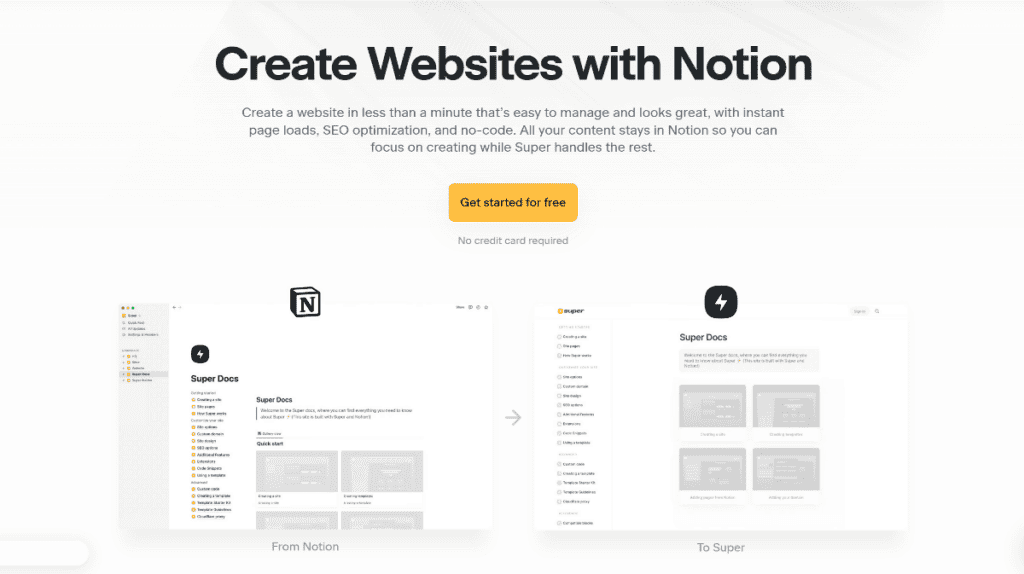
Super is a leading website builder in this niche, offering a sleek interface to create and publish websites while using Notion as a content management system. The process is simple – just copy any Notion page URL, and paste it into Super to create nice-looking, published web pages. Beyond this, it allows you to customize the appearance of your website, add a custom domain, and manage SEO settings.
Key Features
- Free professionally designed templates across various niches to help you get started quickly.
- Connect a custom domain, add password protection, and add custom code for enhanced functionality.
- Built-in global CDN for fast performance.
- Support for OpenGraph to auto-generate social sharing cards.
- Automatic well-structured sitemap to make it easy for search engine bots to find and index your pages.
- Connect to third-party platforms such as Gumroad, LemonSqueezy, Memberspace, Help Scout, Google Analytics, Tally, and more.
- In-built analytics at an extra cost.
- Automatic free SSL.
Pricing
Super offers three different pricing plans that vary based on features.
- Free Plan: It includes free hosting on a ‘super.site’ domain and, the ability to customize the website with themes, While the features are free, it adds a ‘Made with Super’ badge to the bottom.
- Personal Plan: Costs $16/month and includes all the free plan features plus custom code, custom templates, custom domain, password protection, automatic SSL, and SEO settings.
- Pro Plan: Costs $28/month and adds manual publishing controls, cache refresh, and advanced search.
These plans apply to a single site. You can opt for annual billing and get 3 months free.
2. Potion
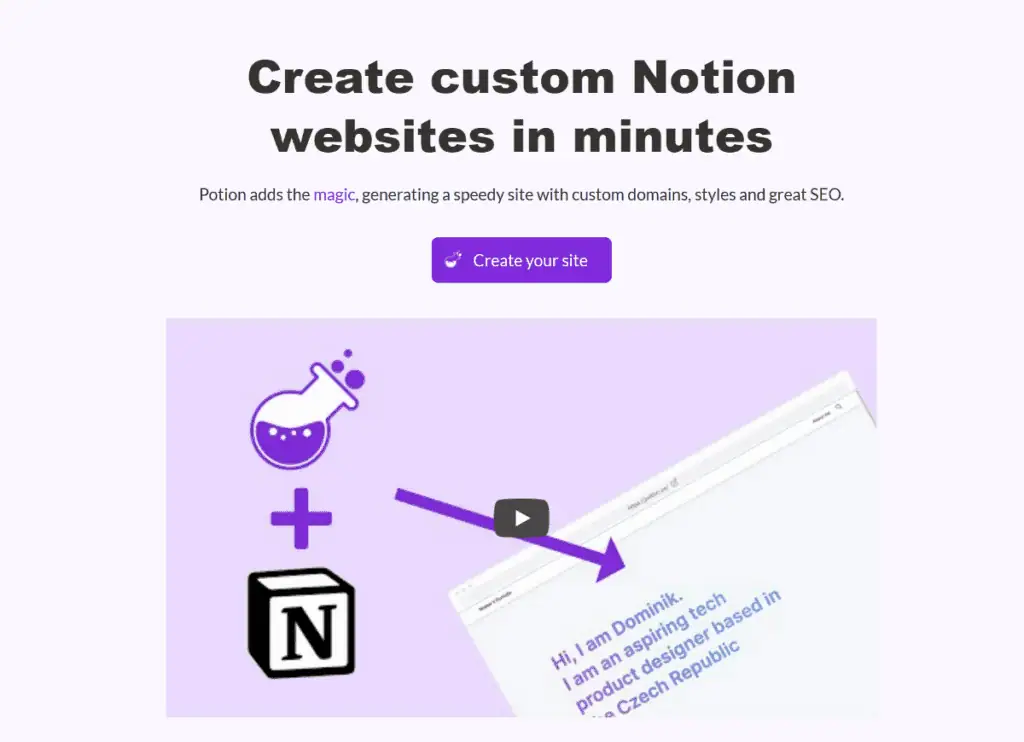
Potion is another popular choice that offers similar features. You can use it to easily create static sites that are high in performance and SEO. Potion offers less direct customization from the builder and requires some CSS tinkering to achieve the perfect-looking website. It is an excellent tool for creating help docs, company wikis, educational resources, and other similar types of websites.
Key Features
- Custom domain with pretty URLs.
- Supports a wide range of Notion blocks, including tables of content, headings, bulleted and numbered lists, columns, images, video, audio, toggles, quotes, and more.
- Add a header with custom menu links and a call to action button. You also get an option to make the header sticky.
- Live Editor with options for Custom CSS and Google fonts.
- Great built-in SEO and speed.
- Add password protection to your sites.
- Easily create your website footer with a synced block.
Pricing
Potion offers four pricing plans, which vary depending on the number of websites and features.
- Free Plan: You get SEO settings, pretty URLs, and a potion subdomain.
- Up to 1 Site: Costs $12/month and includes all the free plan features plus custom domain and custom style.
- Up to 3 Sites: Costs $30/month and adds password protection and custom 404 pages.
- Up to 8 Sites: Costs $60/month and all of the previous plan features.
You can opt for annual billing to get 20% off.
3. Feather
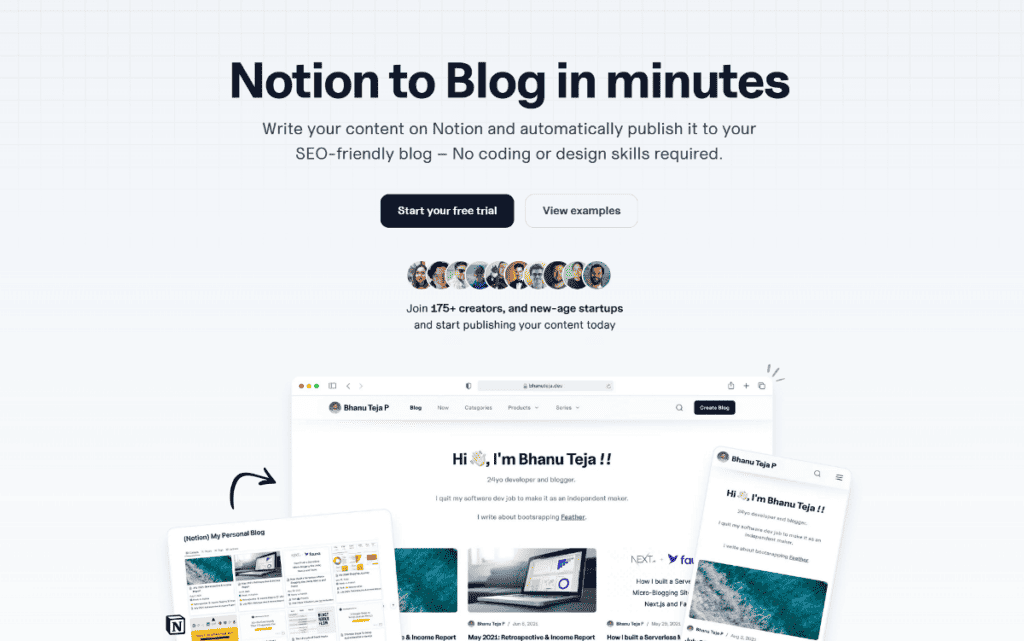
Feather is a tool that lets you write your content on Notion and automatically convert it to an SEO-friendly blog page. It is a more polished builder and is targeted toward building blog websites.
Key Features
- Create unlimited blog sites with custom domains on all plans.
- Built-in analytics that gives you data such as your page views, visitors, referrers, clicks, and more.
- Inbuilt form to collect emails from your blog readers.
- Automatic SEO settings like meta tags, canonical links, and schema markup.
- Create your blog on a subfolder if you already have an existing website.
- Ajax search to make it easy to find any article with real-time results.
- Let multiple authors publish content on your site.
Pricing
Feather offers various pricing plans based on page views with no limitation on features. Pricing plans include:
- 10K pageviews/month: $39.
- 100K pageviews/month: $79.
- 200K pageviews/month: $149.
- 500K pageviews/month: $299.
- 1M+ pageviews/month: Custom pricing.
4. HelpKit
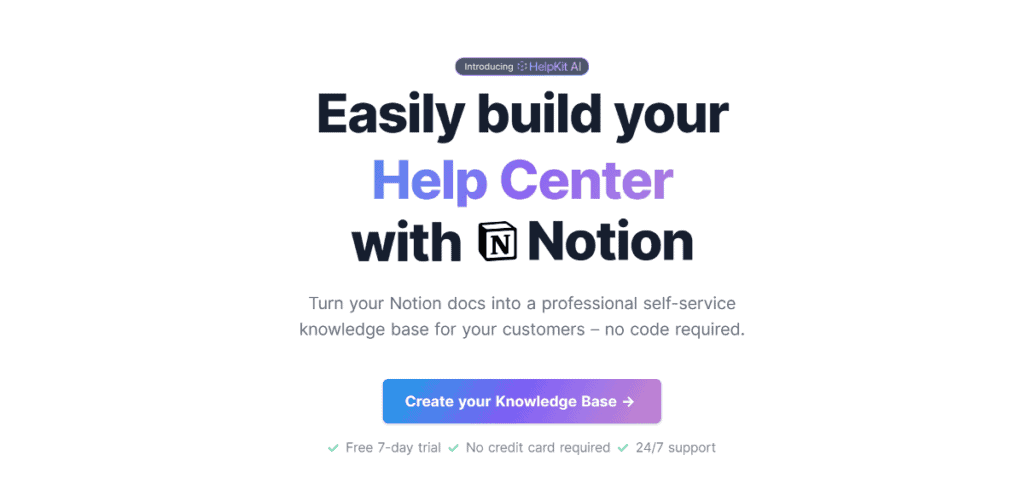
HelpKit is a tool that allows you to create a professional knowledge base for your customers using Notion as a content management system.
Key Features
- Create a professional-looking knowledge base that matches the branding and appearance of your site.
- Embeddable widget that serve your help articles on your website.
- SEO-friendly to help you rank your knowledge base articles in Google.
- Integration with analytics, live chat, and form tools.
- Created gated content behind a paywall or password.
Pricing
HelpKit offers three pricing plans that vary based on features, number of articles, and seats.
- Starter: $19/site/month for 25 articles and 1 seat. You get a custom domain + SSL, SEO optimization, basic search, and custom branding.
- Business: $39/site/month for 100 articles and 5 seats. Include features such as an embeddable widget, article feedback, full-text search, access protection, integrations, and custom CSS & JavaScript.
- Professional: $79/site/month for 1000 articles and 10 seats. Include features such as insights, search intent, auto sync, chat integrations, print articles, and more.
You can get 2 months free if you choose annual billing.
5. Fruition
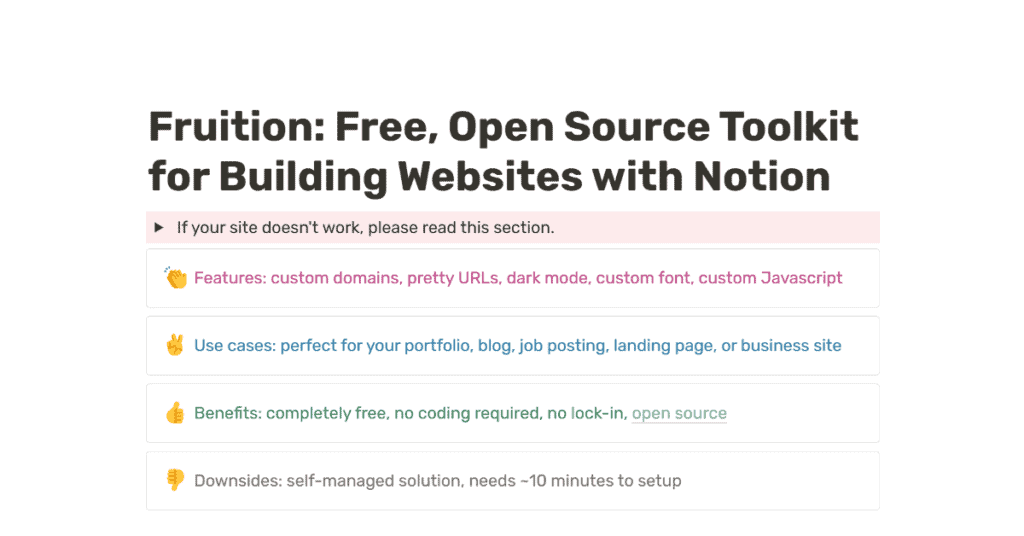
Fruition is a free and open-source self-managed solution for those on a tight budget. It is perfect for creating your portfolio, blog, job posting, landing page, or business site. It requires a bit of technical know-how and a free Cloudflare account but you do get a video tutorial to guide you through the setup process.
Key Features
- Host your Notion pages on a custom domain with pretty URLs.
- Create unlimited websites for free.
- Use Google fonts or any other custom font.
- Add custom Javascript.
- Enable dark mode on the website.
Pricing
Fruition is an open-source project, so it is completely free to use forever.
Ready to create your website using Notion website builder?
Building a website requires some level of expertise, but these tools make the process easier. They allow you to use Notion as a content management system to build a professional-looking site with no coding.
You can use them to build different types of sites like wikis, blogs, or business websites. But they each have strengths for specific needs:
- Super: Best overall choice with a modern interface and many premade themes.
- Potion: A good cost-effective option for hosting multiple sites.
- Feather: Perfect if you want to create a blog website but write all of your content in Notion.
- HelpKit: Perfect for creating a professional-looking knowledge base.
- Fruition: Ideal for those looking for a free option but want a website with a custom domain and pretty URLs.
That’s it! Let me know which Notion website builder you pick for your website.